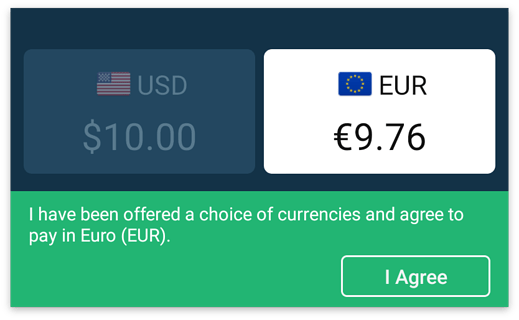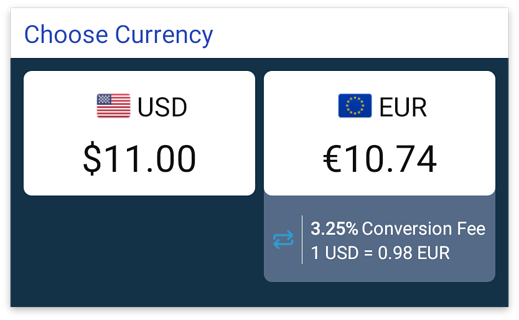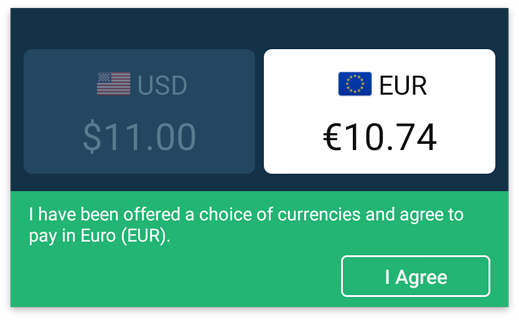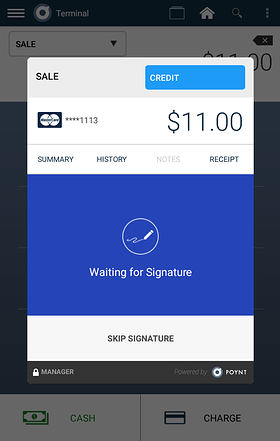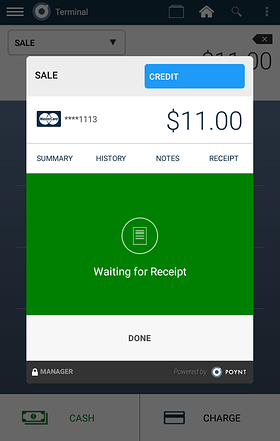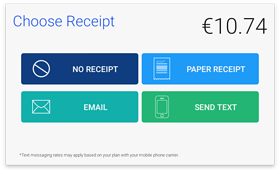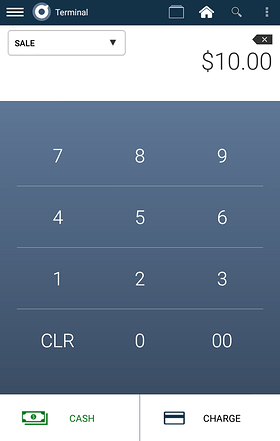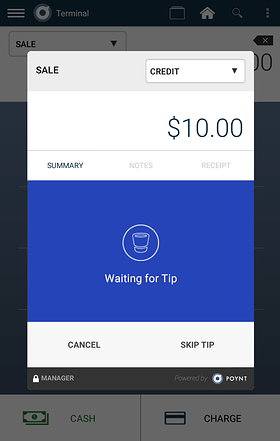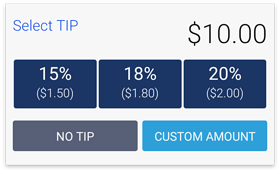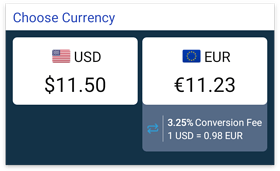Eligible merchants may offer to customers the opportunity to convert the transaction to the customer’s currency with Dynamic Currency Conversion (DCC). This is limited to customers whose Visa or MasterCard are capable of processing international currencies.
Customers are presented a currency rate conversion and fee and may choose to accept the merchant’s local currency or stay with the cardholder currency.
Retail Merchant Experience
Step 1: Non-USD Card is Inserted
If DCC is enabled for the merchant, the customer-facing screen will prompt the customer to choose currency.
This will display the transaction total in both USD and the cardholder’s currency.
Step 2: Customer selects currency type from customer-facing screen.
If the customer elects to process their payment in USD, the usual checkout flow will occur. But if the customer selects their card’s currency from the customer-facing screen, they will be prompted with an agreement screen.
Step 3: Customer completes payment in their selected currency.
Once the customer agrees to the currency conversion, merchant and customer screens will display the total in differing currencies.
The customer’s receipt will display the total in USD and in the selected currency, share the current exchange rate, and validate that the customer did indeed agree to accept the exchange rate as is.
Restaurant Merchant Experience
Restaurant merchants will have a similar DCC process as the flow above, except that tip will be prompted prior to the customer inserting their card. This will allow for the displayed converted total to include the tip.
Note: This feature is currently only available for select Elavon merchants.