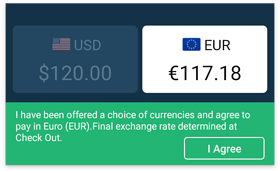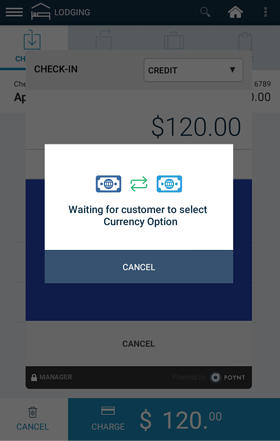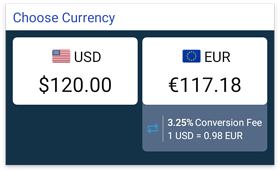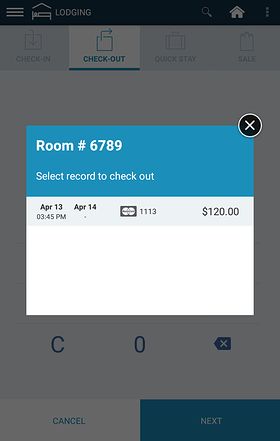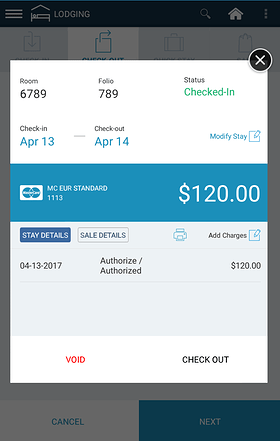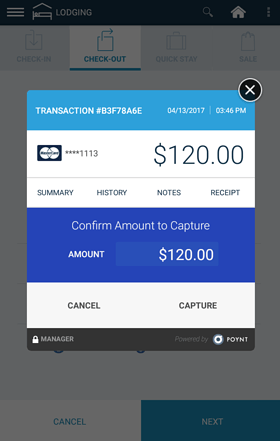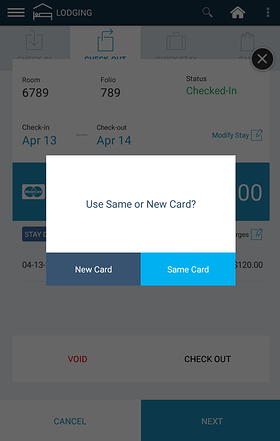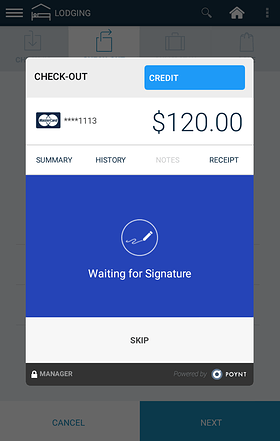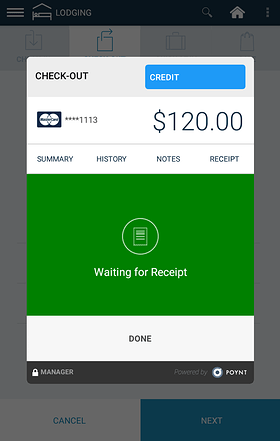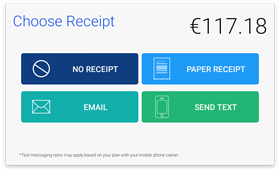Eligible merchants may offer to customers the opportunity to convert the transaction to the customer’s currency with Dynamic Currency Conversion (DCC). This is limited to customers whose Visa or MasterCard are capable of processing international currencies.
Customers are presented a currency rate conversion and fee and may choose to accept the merchant’s local currency or stay with the cardholder currency.
Check In
Within the lodging app, an Elavon merchant may offer a DCC experience for their foreign cardholding customers.
In this case, because there will be at least a day’s difference between the Check In and Check Out, the customer will need to accept an Agreement stating that the final exchange rate will be determined upon Check Out.
Step 1: Non-USD Card is inserted during Check In
If DCC is enabled for the merchant, the customer-facing screen will prompt the customer to choose currency.
Step 2: Customer selects currency type and selects “I Agree” from the customer-facing screen.
Once the customer agrees to the currency conversion, merchant and customer screens will display the total in differing currencies.
Check Out
For DCC enabled merchants, the final exchange rate will be determined upon the check out of the customer’s stay.
Step 1: Merchant will complete usual Lodging Checkout and select Same Card.
Step 2: If the customer elects to use a new card, they will repeat Steps 1 and 2 in the Check In section of this article.
If they elect to use the same card, the merchant and customer screens will split so that each displays the total in their respective currency.