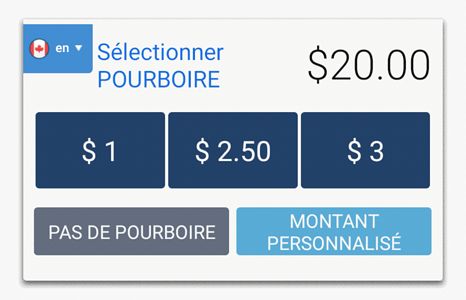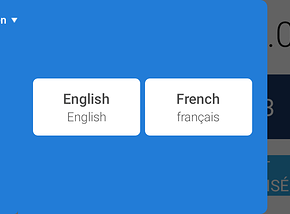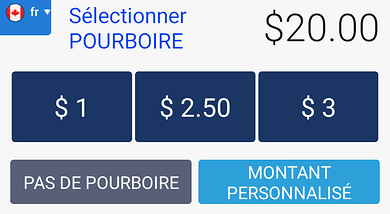For Elavon French Canadian Merchants, the ability for customers to select their preferred language while completing their transaction is available.
By default, the customer screen will oscillate between French and English for each display during the transaction.
At any point, a merchant may decide that they’d like to select either English or French to complete their transaction.
If a customer selects a language, that language will be displayed for the remainder of the transaction, but the display will reset once the transaction is complete.
Step 1: Customer taps the flag in the top left corner and is prompted to select either English or French.
Step 2: If French is selected, the remainder of the transaction will display the prompts in French.
The language selected will be displayed for the remainder of the transaction. After the transaction is completed, the customer screen will return to rotating between French and English.