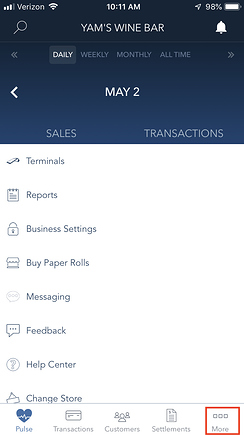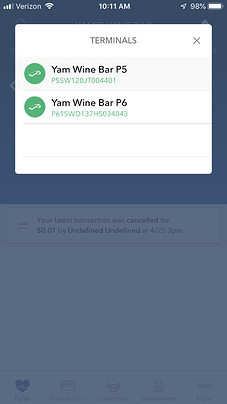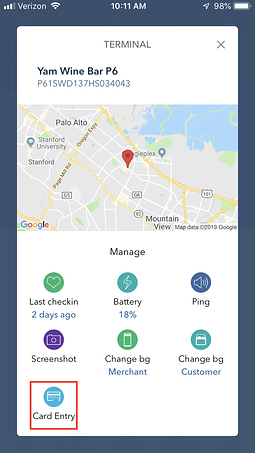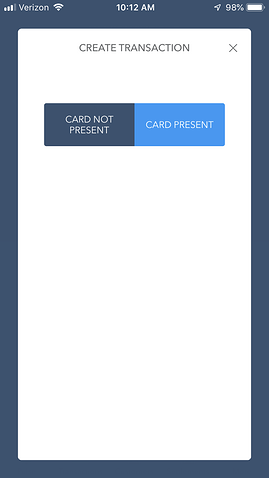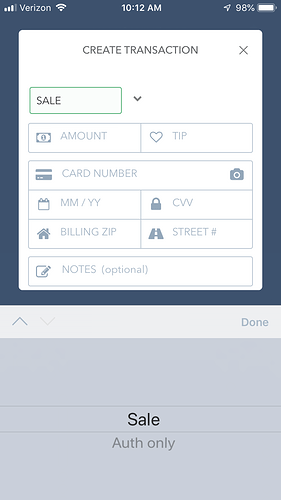Your Poynt HQ app allows you to manage your business on the go, whether it’s reviewing transactions, settlement reports, settling batches. You can also use it to process limited transactions in case your terminal isn’t ready, or if you’re away from your terminal.
You can process manual credit card transactions using the Poynt HQ app.
Step 1 : Go to More on the Home Screen of HQ app
Step 2 : Click on Terminals and choose the Terminal to associate the transaction with
Step 3 : Tap on Card Entry
Step 4: Choose “Card Not Present” or “Card Present” option
NOTE: Card Not Present option will be mainly used if order is being taken over the phone.
Step 5 : Choose type of Transaction and enter in credit card info
Tap Charge once information is entered in.