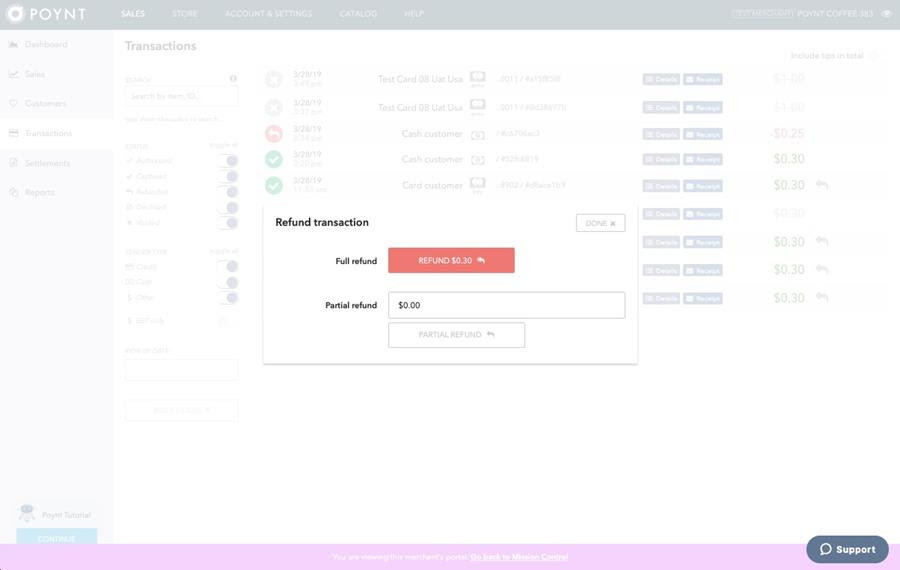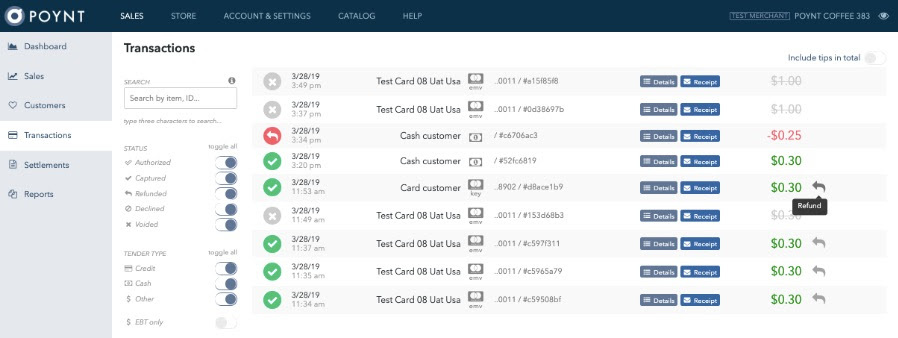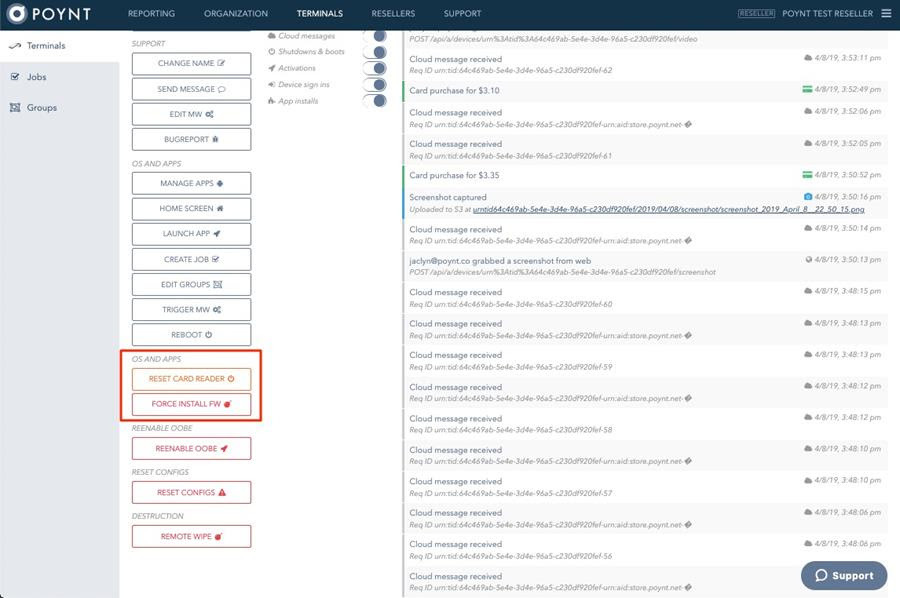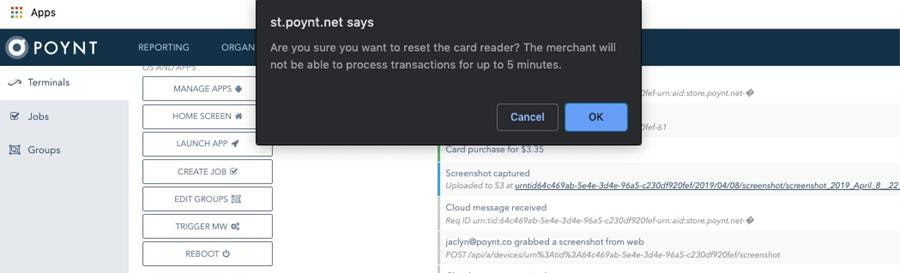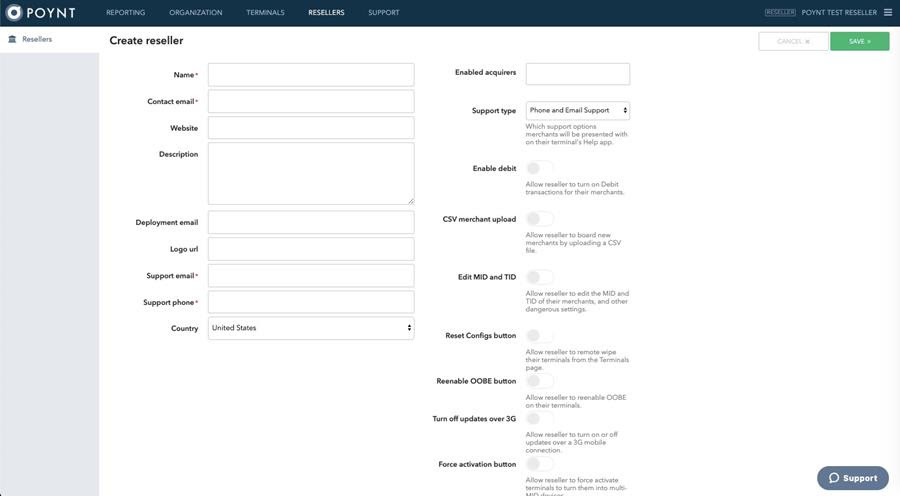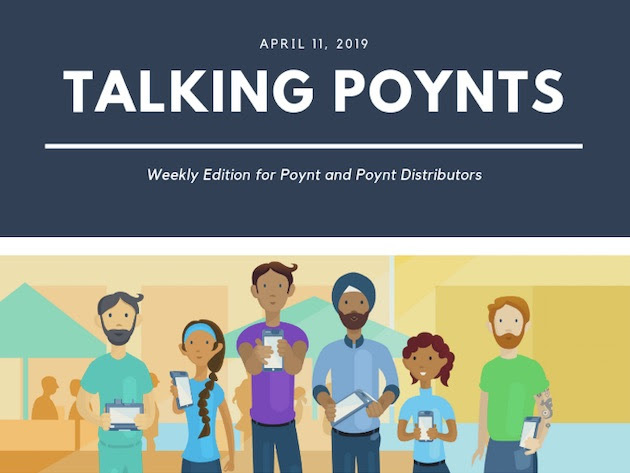
New Merchant Features
- Ability to refund, void, or capture a transaction from Poynt HQ (merchant web portal): if this feature is toggled ON for a merchant’s account, the merchant will be able to take action on specific transactions.
New Reseller Features
- Ability to enable web adjustments for merchants (i.e. capture, refund, void): if this feature is enabled for a Reseller, the Reseller will be able to enable web adjustments for a specific merchant in a merchant’s EDIT BUSINESS settings page.
If a Reseller toggles this feature ON for a merchant, the merchant will see a new set of action buttons (Refund, Void or Capture) next to applicable transactions in the Transactions list of Poynt HQ (merchant web portal).
- Ability to send card reader commands (i.e. Reset Card Reader, Force Install Firmware): if this feature is enabled for a Reseller, the Reseller will be able to send these specific commands to a merchant’s terminal.
Reset Card Reader: this command will reset the card reader connection without rebooting the terminal. Resellers should use this command when:
- The card reader icon has a red x next to it; or the card reader connection fails in Diagnostics App.
Force Install Firmware: this command will force the firmware to install on the device and force the device to re-boot during the installation. Merchants should not interrupt this update while it is completing. Resellers should use this command when:
-
The firmware fails to upgrade or install during a software update.
-
The terminal is stuck on “initiating card reader” during the Welcome Activation Flow (aka OOBE Flow).
Due to the sensitive nature of both of these commands, we will ask Resellers to confirm the action before sending the command.
- Ability for resellers to onboard sub-ISOs or MSPs under their portal: if this feature is enabled for a Reseller, the Reseller will be able to create and configure a new Reseller Portal. This portal will be nested under the Master Reseller Account.
Bug Fixes
- If you edit the - terminal log In permissions (i.e. update an employee to manager) - on Poynt HQ (merchant web portal), it does not sync with the terminal.
- (This is part 1 of fix) We’ve temporarily disabled the ability to edit terminal log in permissions on the web. In our next terminal software update, we will fix the terminal sync issue with the web. When that fix is released, we will re-enable the ability to edit terminal log in permissions on the web.
-
Merchant using the invoice feature may encounter intermittent 500s if an order is not available for an invoice.
-
Reseller is unable to edit the MID and enable tips for one specific merchant’s account.
-
The ability for Resellers to toggle ON/OFF lodging app in Reseller Portal no longer there.
-
Merchants are able to create invoices in Poynt HQ even though the feature is toggled OFF for their account.
-
Italian merchants are still receiving Welcome Email in English rather than Italian.
-
Terminal Settlement Report shows the incorrect day (i.e. Thursday instead of Wednesday).
-
Merchants whom are using the Poynt beta loyalty program see NaN on some web receipts where Loyalty points should be shown.
-
In the Customers tab in Poynt HQ, the information displayed for a specific customer’s total number of visits and total amount spent does not match the actual number of visits and total amount spent by that customer, thus giving the merchant incorrect information.