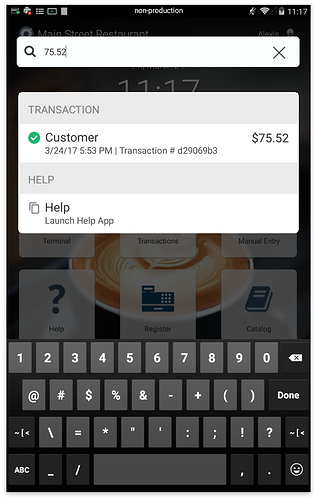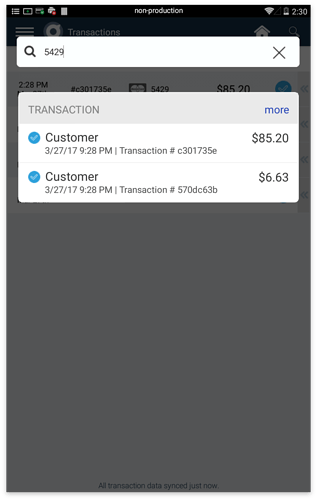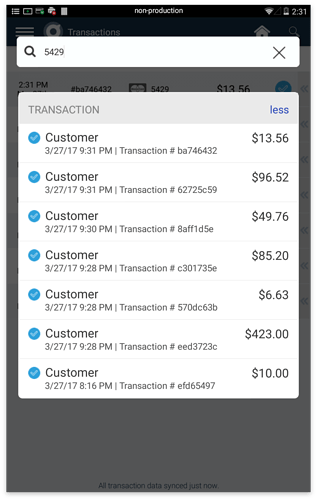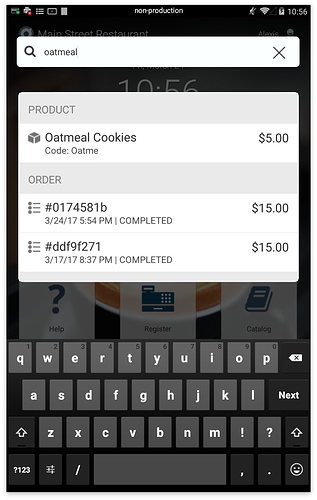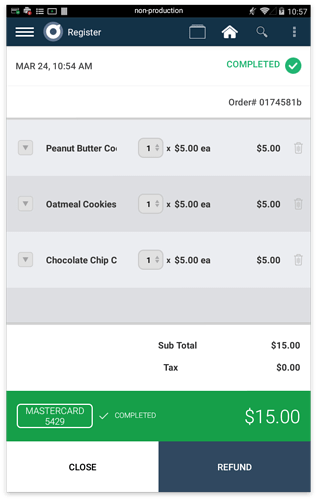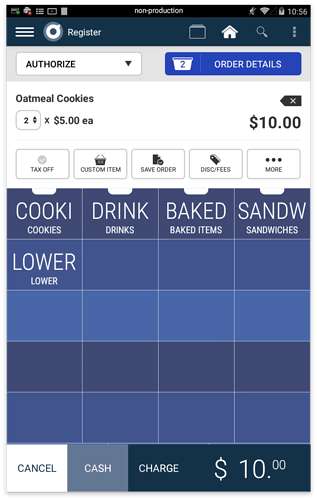Merchants can search from the Home screen or Transactions app to quickly access data involving transactions, products, and orders.
Transactions
Search easily for transactions using the following parameters:
- Amount
- Customer First or Last Name
- First 6 digits or Last 4 digits of card
- Poynt Transaction ID #
- Customer Reference ID
- Notes field
- Customer Email Address provided when they selected to receive an Emailed receipt
- Customer Phone Number provided when they selected to receive an SMS receipt
Note: If a category includes more than 2 search results, simply click the “More” button in the top right corner to view all additional results.
When you select the result you want, it will open up as it does in the Transactions app.
Products
Search easily for transactions using the following parameters:
- Product Name
- Product Price
- Product Short code
- Product SKU - case sensitive
Orders
- Product Name
- Product Price
- Order ID
- Order Number
- Notes field
- Poynt Transaction ID
- Amount
- Customer First or Last Name
- First 6 or Last 4 digits of card
- Customer Reference ID
When you select the Product result you’re looking for, it will open and add the new product to an Order.
When you select the Order results you’re looking for, it will open the order so that you may see the Order details.