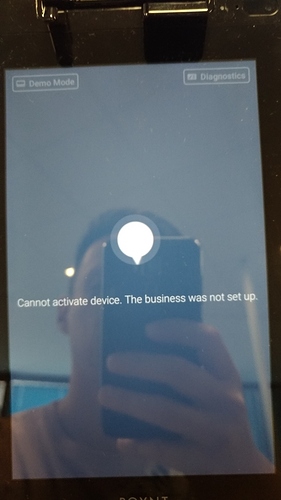I can not activate the terminal on new portal eu.poynt.net, I get the error: “The business was not set up”.
Same for me. In the past was possible to scan a qr code to activate the device, but now that function (generate the qr code from the test merchant page) is not there anymore
This is the logcat:
07-19 07:34:35.259 1492-2124/? E/CO.POYNT.SERVICES/TerminalActivationTask.java:54: AsyncTask #5 Exception received while activating terminal:PoyntAPIException{HTTP statusCode=400 apiErrorCode=INVALID_REQUEST Network Error? false errorInfo=ErrorInfo [code=INVALID_REQUEST, httpStatus=400, message=Bad request., developerMessage=Could not find acquirer MID/TID: CHASE_PAYMENTECH zltt1vobu6/9to6, moreInfo=null, requestId=b176423f-0164-1000-708b-5be09a7c6ff5]}
07-19 07:34:35.268 1407-1407/? E/null: PoyntError{code=5, httpStatusCode=0, apiErrorCode=null, reason=‘null’, data=‘null’, requestId=‘null’, throwable=}
Same problem here!
I think that Poynt should delete the device (mine is P6SW183JS001519) from the USA Mission Control to be able to activate it in the EU one. Waiting for further information.
Thank you
My terminal was associated to a merchant on the US Mission Control. So I wiped it remotely: the toast error message said “something went wrong” but in reality the terminal started the procedure to reset itself.
I then went to the EU Mission Control and NOT followed the instructions here, because MC doesn’t generate the QR code anymore (why? it was so easy…): http://poynt.github.io/developer/setup/activate-poynt-terminal.html
So I clicked on “Add Terminal” in my merchant page, inserted a Tid (ffff) and the serial number and come back to my poynt device. I clicked on “Don’t have a QR Code”, picked an acquirer, added my MID and TID and received the message “Cannot activate device. The business was not set up”.
Looking into the logcat (which I cannot add here because you set a limit on 32000 char) I was able to see that calls are directed to the US api provider and not to the european one. So I think we need an update that could allow us to:
- setup Italian as the language of our terminal
- specifiy which side of the Ocean we’re working on
Best
Marco
Short update, I tried to re-activate the device on the US Mission Control and, as I suspected, it worked!
The call for the activation is always going to https://services.poynt.net/storeDevices/activate and it replies OK only if you have a US merchant
We are in the process of migrating developer terminals to EU, please leave the devices connected to internet and plugged in to push the updates.
I received the update. Should I have to factory reset it again, disassociate it from the US and try to associate it to the EU portal?
Please advise…
This morning I managed to activate the terminal 
I remotely wiped it and when it restarted it was correctly associated to our EU merchant test
Hello,
we are looking for associate our terminal to the EU merchant test: we have reset the terminal, restart it with all apps up-to-date, but when we try to associate it to the merchant (through qrcode or manually), a message says “Cannot activate device. The business was not set up”.
Our device serial number is
P6SW208JS003612
Tanks for your help
@poynt4 your terminal is updating OS, once it’s done, please go to Developer Preferences (see instructions on ) and tap 10 times on WARNING, you will be prompted if you want to wipe the terminal. Do that and you should be able to activate in EU dev portal.
Thanks Dennis!
I’ve managed to connect our terminal to the merchant test.
Also thanks to have approved our test billing plans.
Now I can test calls to get billing informations.
Piero
Hello,
I have the same problem as poynt4.
Our device serial number is: P6SW181JS000842
Test Merchant: Donapp Restaurant (MID: zcprajlkmk)
Poynt StoreID: 9ec4a3da-fa1e-4c67-bfec-8ee9cf24a7c0
Can you update my OS remotely too?
Thank you very much
Hi,
we have a Poynt terminal associated to the US portal. We need to associate it to the EU portal.
As indicated by italian support, you have to manually change the association.
So here the information to do it:
Terminal S/N: P6SW186JS001164
Test merchant: Ecosagile Test (MID: xf2p5s0hu1)
Please let me know if you need more info.
Thankyou.
Carlo
Our device is now reset and waiting for the switch from USA Portal to EU Portal.
Can you please also approve our Subscription Plans of Dev App, to test the Billing Plans?
Eu AppID Dev: urn:aid:bb5047dc-403c-4e85-88d4-0cbfa7c91cec
Thankyou.
Carlo
@carlo318 I see your terminal has been switched. In order for us to be able to approve your billing plan you need to upload our dev apk.
Hi Dennis, do you have news about my terminal?
Our device serial number is: P6SW181JS000842
Test Merchant: Donapp Restaurant (MID: zcprajlkmk)
I’m still getting the “The business was not set up” error.