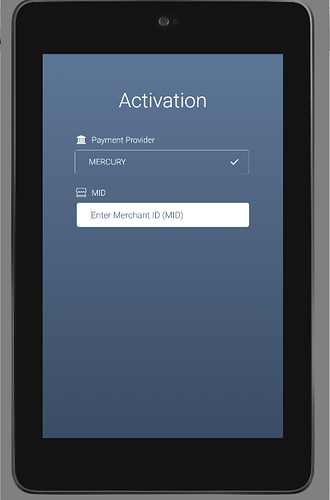Hi,
I am trying to setup the poynt emulator but am stuck at a step.
After completing step 5 mentioned in this link, I click on Setup Wizard. It asks me to scan a QR code, since on emulator env it isnot feasible to scan the QR code, I click on the link “Don’t have a QR code”.
It takes me to choose an Bank, and then input the MID.
But I do not see the submit button when I enter the MID.
Can somebody point out if I need to do something else here.
Please refer screenshot attached