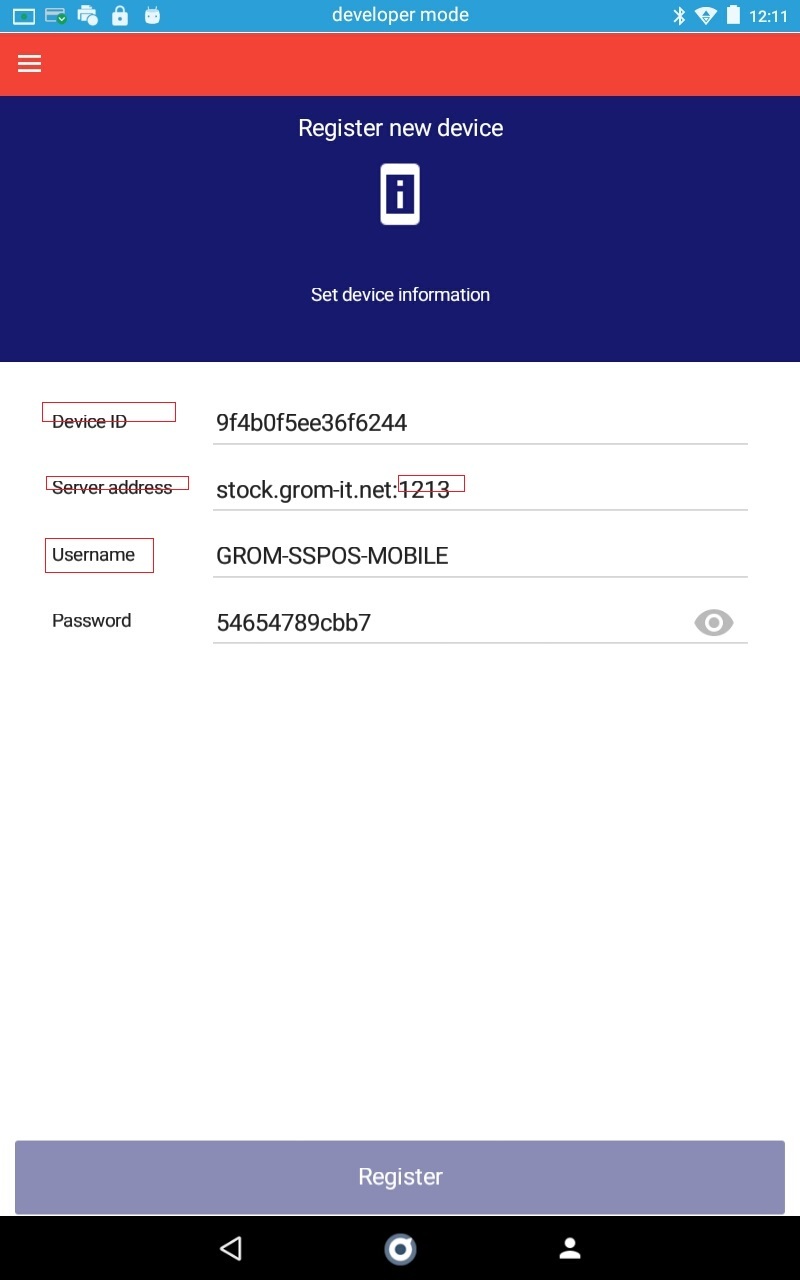Hello,
our APP use Roboto font for labels, buttons and list items.
With small font size (10 to 14), the upper part of some symbols, expecially uppercase letters and digits, are cut on top.
Please, refer to the following images, not the red boxes (for example the words “Device”, “Scontrino”, “CONO” or the number “1213” and “2,60”).
The size of label control is right to contain the entire text.
If I use a bigger size (20, 24 or 28), the words are perfect, but I can’t always use big fonts.
Have you already experienced this problem ?
What kind of font shoud I use to prevent it ?
There are something else I can do ?
Terminal ID is: P6SW184JS001540, is a development device.
Thanks in advice
Giuseppe Garzotto