We have made some new toggles available for you. Now you can now manage certain settings and apps for your Merchants. Below is a list of features that you can now enable. These can all be accessed under Store Settings unless noted.
Lodging : Set up the Merchant as a lodging business. This should be done only if the Merchant will be processing lodging transactions.
![]()
Customer Verification Method:
- allows the customer to skip signature for transactions below a certain amount
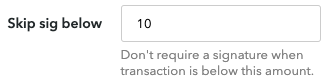
- allows the customer to always signature
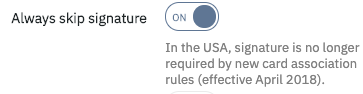
Tips & Receipts : turn on and customize tip settings for your merchants
- Tips : Enable and set the tip value as either percentage or amount of transaction
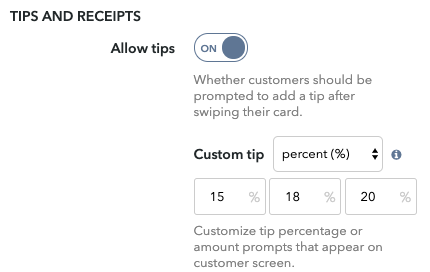
- Receipt Settings: allow various types of receipts
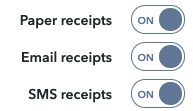
Invoice: Allows the merchants to enter in an invoice ID when processing a transaction on the terminal.
![]()
Poynt apps: You can now enable certain Poynt native apps for your merchants. Most of these are available by default.
- Manual Entry : enable Merchants to process manual entry transactions without having to go through the Register/catalog. For details on manual entry transactions, click here.
![]()
- Settlements App: Merchants can view settlements and settle batches.
![]()
- Terminal app Tax : Automatically calculates and applies taxes on transactions processed through Terminal App
![]()
Payments: enables Merchant to accept various methods of payments
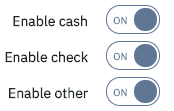
Settlements settings:
- auto settlement: auto settle batches every day at a certain time. This is applicable for Terminal Settle merchants.
- auto capture: automatically capture transactions
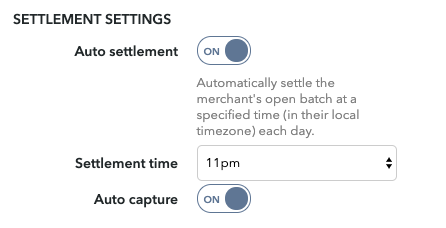
Screen settings: customize screen brightness and allow for auto-sleep off dock to save battery life. The default value for Custom screen off timeout is 30s but depending on the frequency of transactions this can be set from 3-5 minutes.
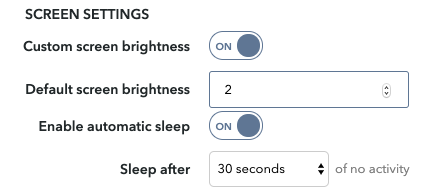
Other: enable settings to be compliant with ADA
![]()
