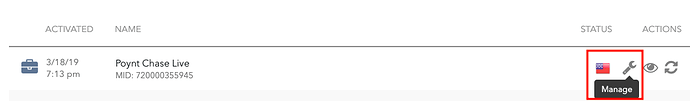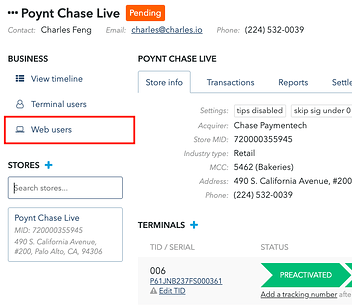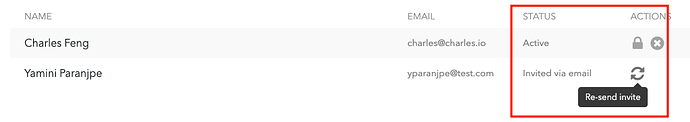One of the most common requests you will see from your merchants is to resend the welcome email to access Poynt HQ. This video will walk you through that process.
In the Reseller portal, find the merchant and click on the Manage Merchant Icon.
On the Merchant Info screen, click on the Web Users link on the left hand side.
This will show you the list of users which have been invited, and their status.
If a user has been invited, but not completed the activation steps, you’ll see “Invited via email” under Status.
Click on Re-send Invite icon. You’ll see the green bar confirming that the invite has been resent.
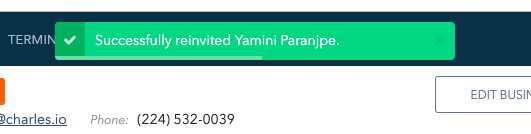
Let your merchant know their invite has been resent, and to check their spam folder if they don’t see one in their inbox.