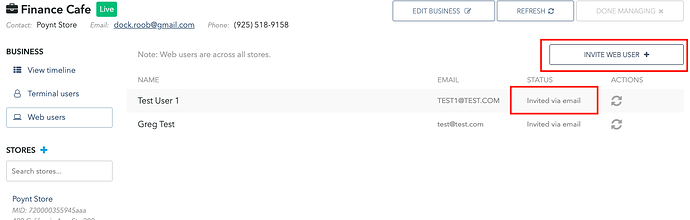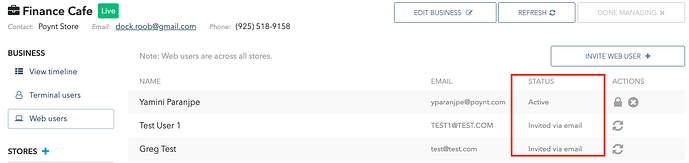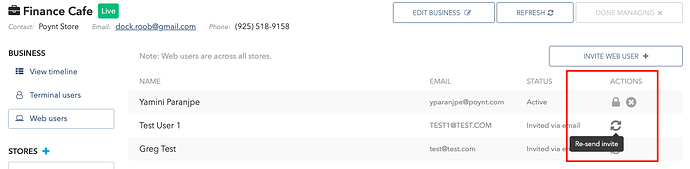Part of on-boarding merchants includes adding users to Merchant account. There are two types of users you can create: Web and Terminal. Web users will have access to Poynt HQ only, and Terminal users will have access to the terminals only. If users need access to both web and terminal instances, they will have to be created under both categories.
We will go over how to add Web Users in this discussion.
Find the merchant using the search bar, and click on the wrench icon.
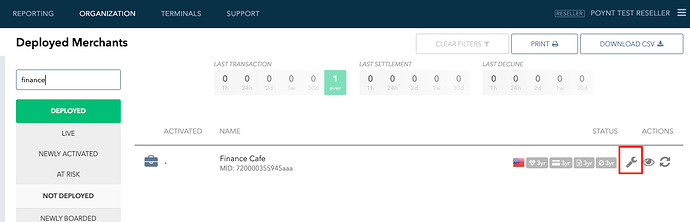
Create on web users and click on the Invite Web User button. Enter in the name and email associated with that user. Once the invitation has been issued, they will show up on the list of users, with status set as Invited.
On their end, the user will receive an email with a link to enter in their password and complete the setup. Once the set up process has been completed, the status will change from Invited to Active.
The web user can now access Poynt HQ and view reports, add users, create and maintain catalogs and products.
Resending email: If a user forgets their password, or hasn’t received the welcome email, you can resend them a password recovery link. There is also an option to delete the user if there are any organization changes.