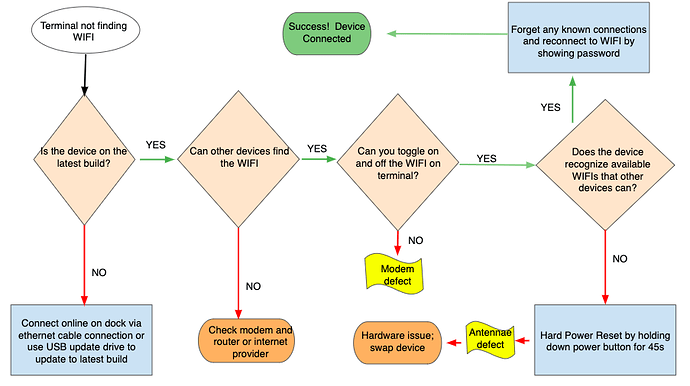If merchants call in with issues re their device not connecting to WIFI, use the following decision tree to troubleshoot.
Below are also some other complaints that will indicate the device is having issues connecting to WIFI.
- Yellow or red triangle in the upper right-hand corner.
- Unable to process transactions.
- PC5: Network Error
- During a transaction, after tapping “Charge”, the device displays “Authorizing” message with spinning circle for an extended period of time.
What does red or yellow triangle icon at the top mean?
- A red triangle icon = device unable to connect to the internet within the last 15 minutes.
- A yellow triangle icon = device experienced slow or inconsistent network connectivity within the last 15 minutes.
To troubleshoot, have the merchant perform the below diagnostics:
- Place the device on the docking station.
- From the Home Screen, tap on Help icon > Diagnostics.
- Tap the first test - WIFI CONNECTION

-
If test = red x,
- Go to Wifi Settings
- Confirm Wifi is toggled ON and the device is connected to the location’s Wifi
- If it does not say “Connected”, tap on the Wifi network and enter password and tap on “Connect”
-
Once connected to Wifi, go back to Diagnostics > Tap on first test - WIFI CONNECTION, and Tap on the third test - CAN REACH POYNT SERVERS
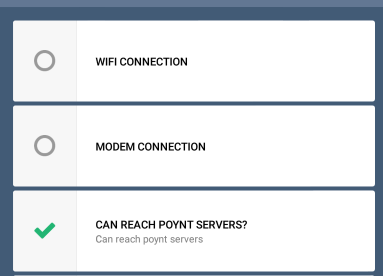
- If both tests = green check mark, run a test transaction
- If first test WIFI CONNECTION = green check mark, but the third test CAN REACH POYNT SERVERS = red x, reboot if then, wipe the terminal if then, swap terminal.
- If both tests = red x, escalate to Poynt Tier 2 support
Note that there are two known wi-fi issues:
- If Wifi On/Off toggle does not turn on, this is an automatic swap. This means there is a defect with the modem and it is not being recognized.
- If Wifi turns on but has no wi-fi network available for selection or has fewer networks compared with any other smart devices, this is also an automatic swap. This means the antenna cable is disconnected from the motherboard.