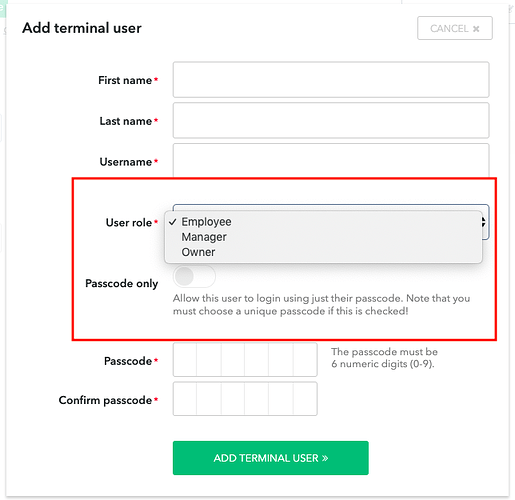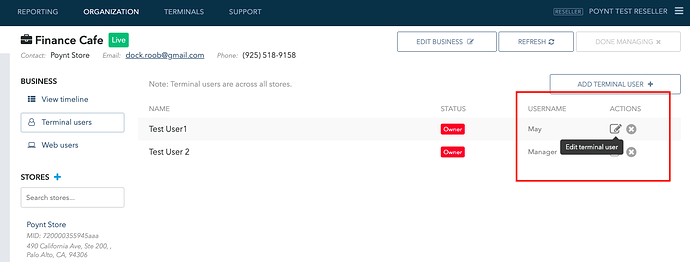Part of on-boarding merchants includes adding users to Merchant account. There are two types of users you can create: Web and Terminal. Web users will have access to Poynt HQ only, and Terminal users will have access to the terminals only. If users need access to both web and terminal instances, they will have to be created under both categories.
We will go over how to add Terminal Users in this discussion.
Find the merchant using the search bar, and click on the wrench icon.
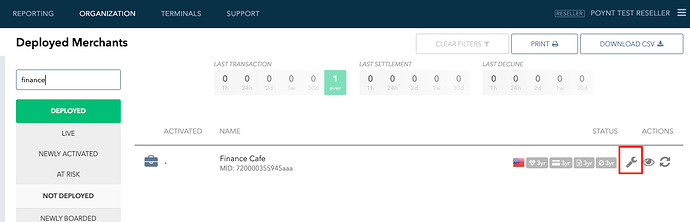
Creating users here will grant them access to use the terminal. Click on add Terminal User and enter in their name and user name that will be associated with their account. You will also be able to designate their role on the terminal (Owner, Manager, Employee). Based on permissions assigned to each role, terminal users maybe restricted in the tasks they can process on the terminal.
You can also set the user up so that they are required to have a passcode to log onto the terminal. The passcode will need to be unique for each person.
Once the user is created, you can view the list of terminal users, their permissions and user names. You can also manage terminal users from this screen (ie to update role, passcode or delete the user).