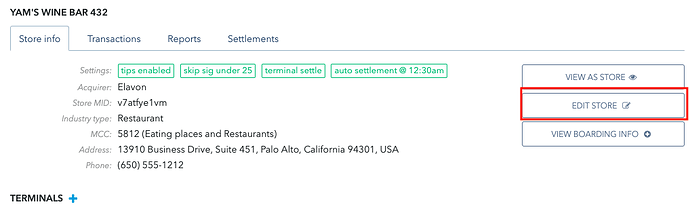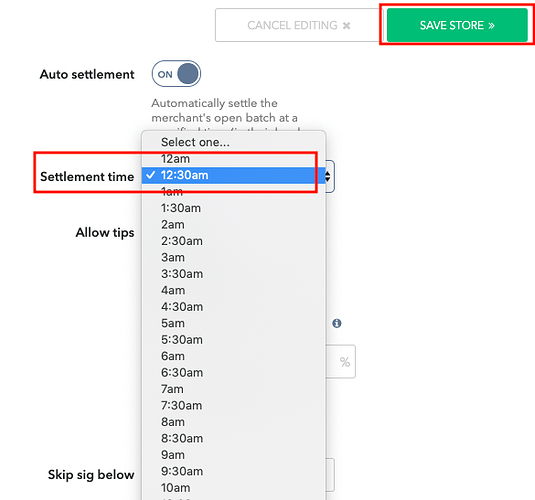Merchants will often reach out with questions regarding Next Day Funding. First, you’ll need to confirm the time that the processor settles their batches. Then it’s just a matter of updating the auto-settlement time in the Merchant’s store.
In the Reseller portal, find your merchant and click on the Manage Merchant icon.
On the Merchant Info screen, click on Edit Store button.
Change the settlement time to just before the processor’s settlement time, and click on Save Store to confirm the change.