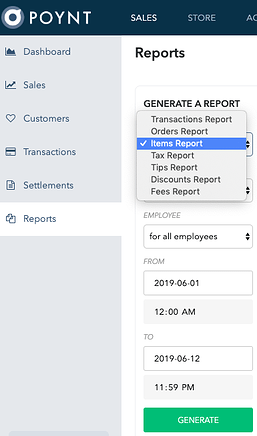The Items Report further narrows the scope and shows you the type and number of items sold during the reporting period.
In the reporting tab, choose the Items Report from the drop down menu and the date range you want. You can filter this further by terminal and employee. The default is across all terminals and employees.
Once the report is generated, it will appear in the Reports list on the right hand side of the screen.
The header gives you the breakdown of items sold, total paid, and the number of orders during the time frame of the report.
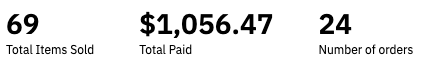
The report is broken out in two sections: Summary and Item Sales.
The Summary shows the number of each item sold (broken down by modifiers if there are any). It also includes any fees/discounts, and the total $$ amount associated with each item.
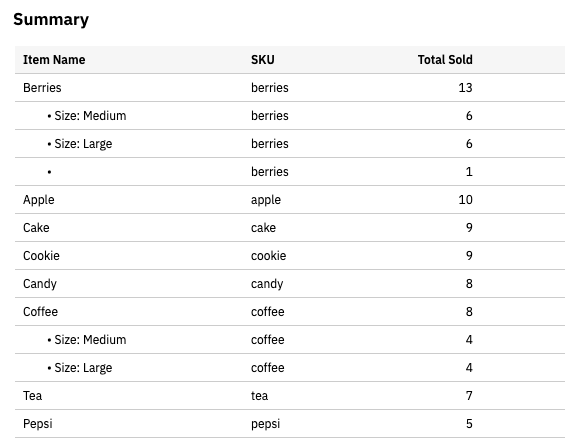
The Item Sales associates each item with a transaction and order id, and shows the quantity, subtotal, discounts, fees, taxes and total $$ amount.