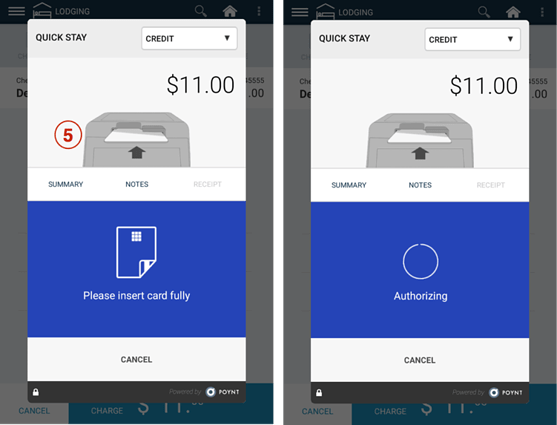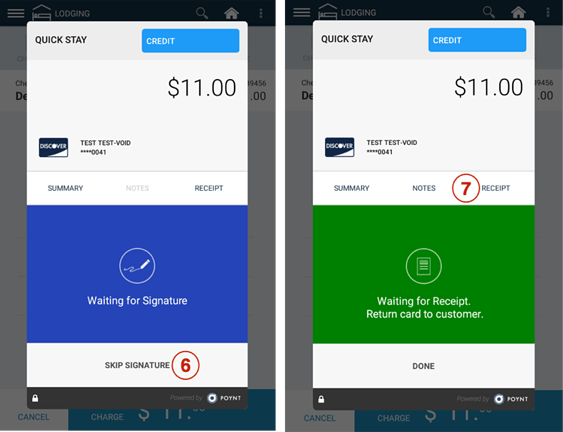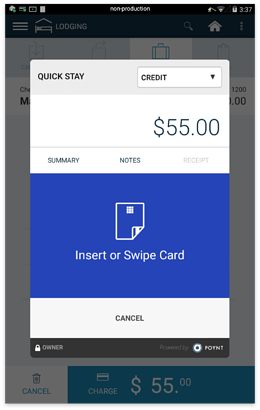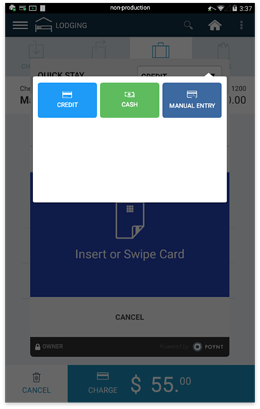For Quick Stay transactions, the customer’s card will be authorized for the Total Stay Amount and be immediately captured and placed in the current day’s Open Settlement Batch until the batch is submitted and closed later that day by the lodging clerk/manager. Quick Stay allows you to charge the guest up front for the entire stay regardless of whether the guest checks out at a later date.
To begin a Quick Stay transaction, which will capture funds on the same day, tap on the Quick Stay Enter the Total Stay Amount . Tap Next.
Step 1: By default, a Quick Stay’s Check-In Date is set to the current date. Continue by tapping in the Check-Out Tap Next.
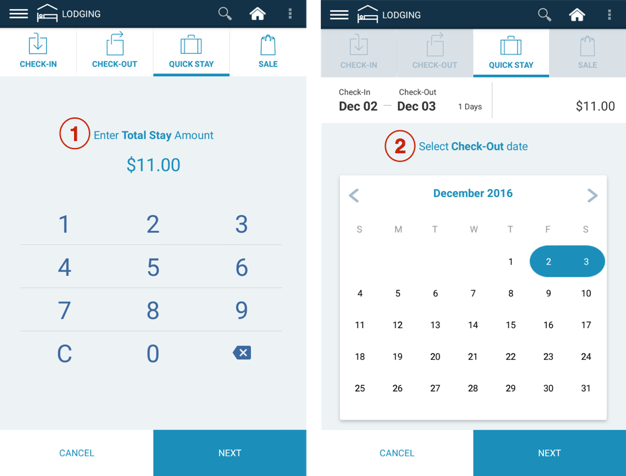
Step 2: Enter the Room Number for the guest. Tap Next. Step 3: Enter the Folio Number for the stay. Tap Next.
Folio Number is an optional Lodging setting that can be disabled in the Poynt.net HQ web portal > Store Settings > Lodging Settings tab.
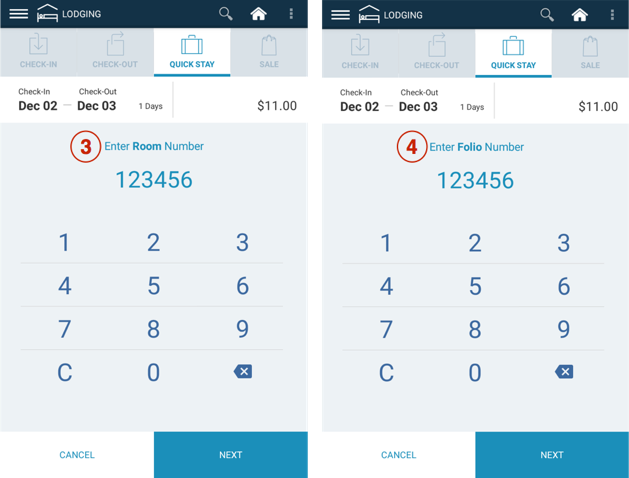
Step 4: Insert / Swipe Card or Tap NFC for Payment. Wait for the card authorization.
Step 6: Wait for the customer signature on the customer screen.
Option: You can also choose to skip this step and obtain signature on the printed receipt. Tap ‘Skip Signature’ to proceed to Receipt screen. Wait for customer receipt selection (email, paper, none or text).
Option: You can also print out a receipt by tapping on the ‘Receipt’ tab.
If the guest opts to use cash for their Quick Stay transaction, the merchant may switch to accepting cash payment by opening the more payment options menu by tapping “Credit” and selecting Cash.