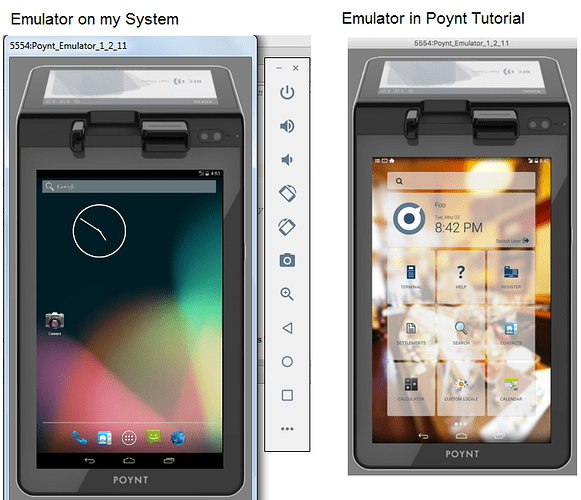dear all,
I have downloaded the poynt emulator and i followed the following setups to setup Emulator but i am stuck in the Running Python script.
Installation Instructions for AVD
**
1. Run the setup_poyntos_avd.py Python script. (I am Stuck on this step)
**
2. Type in the path to your Android Studio’s avd folder.
3. Wait patiently – a 200+MB download of the emulator image may take several minutes depending on your available bandwidth.
3. In Android Studio, navigate to Tools > Android > AVD Manager. If you don’t see Poynt Emulator 1.2.11 in the list of devices, click the refresh button at the bottom of the window. If you still do not see it, then you did not provide the correct path to your Android Studio’s avd folder.
**“Error i am facing : Please select a module with valid python SDK” **
Please guide me with steps i am a new bee