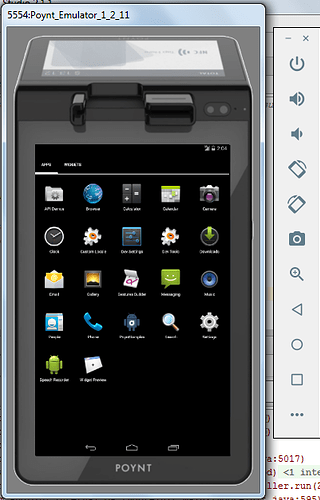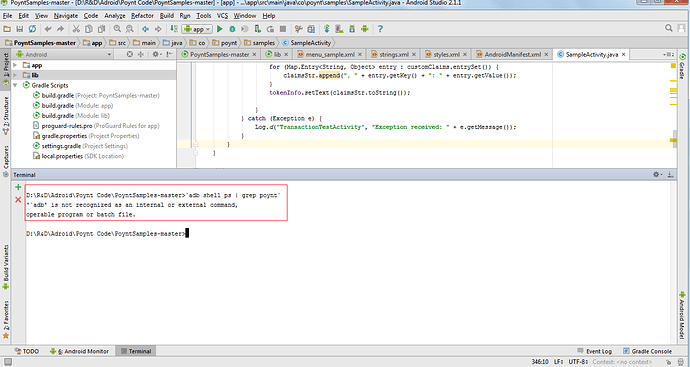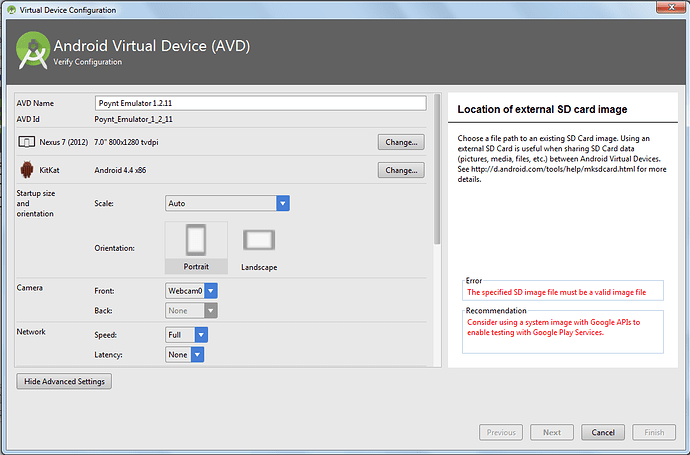Dear All,
i have got the poynt AVD using Poynt python Script and i am able to view in my android studio AVD manager ,but there is an issue ,my emulator do not look like as given in poynt official tutorial,please see the attached image and guide me if i did anything wrong.
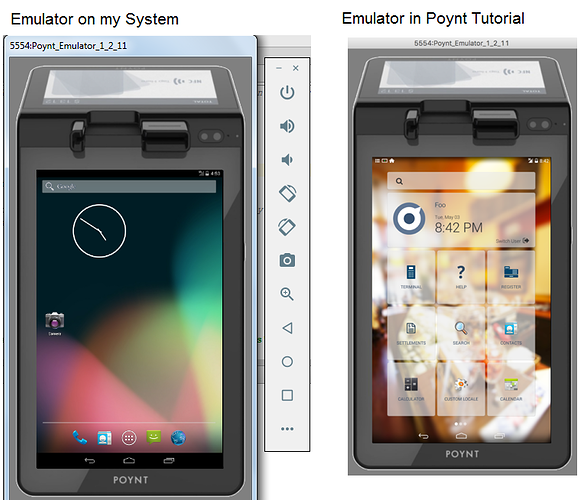
thanks in advance