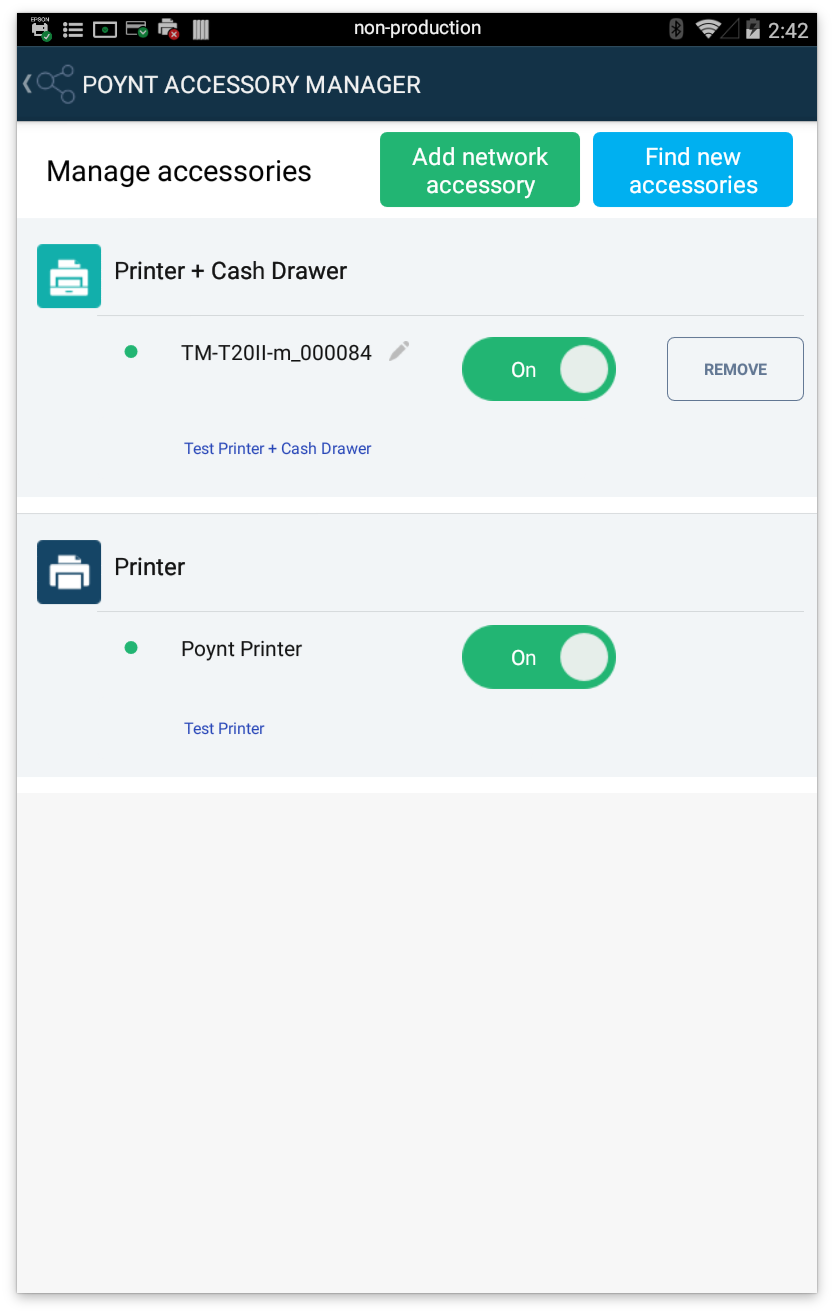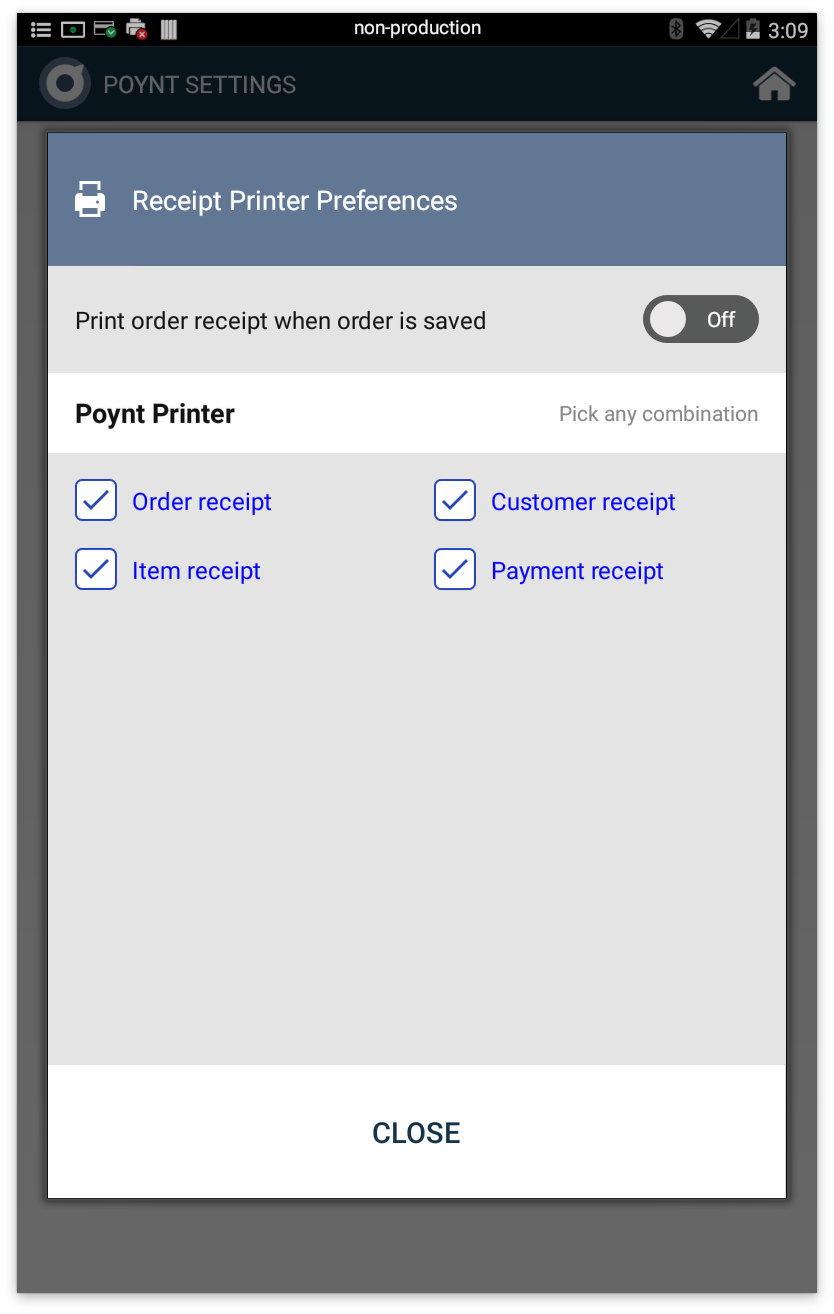Peripherals, or external accessories like printers and cash drawers, allow merchants to use tools that make managing their business simple. These can easily be connected to your Poynt Smart Terminal using a USB or network connection.
Note: Not all peripherals are supported by all processors. Please consult your Reseller Organization for more information.
SUPPORTED PRINTERS
Star TSP100143IIILAN: Connect via Network
Star TSP143LAN: Connect via Network
Star TSP100143IIIU: USB and Cash Drawer Support
Star TSP100II: USB and Cash Drawer Support
Star TSP100143IIIBI: Connect via Bluetooth
Star TSP650II: USB and Cash Drawer Support
Star SP742 (SP700): Connect via Network
EPSON TMU220B: Connect via Network
EPSON TMM30: Connect via USB
EPSON TMT20II: Connect via USB
ESKY POS5870: Connect via USB
mPOP POP10-B1: USB, Bluetooth, and Cash Drawer Support
All the above printers can be used with P5, P61 and P61B
Supported Cash Drawers
STAR SMD2-1317 + USB Trigger: Cable
STAR Model: 37965560 + USB Trigger: USB
STAR M-S Cash Drawer CF-405-M-B + USB Trigger: Cable
STAR 37965580: Cable
SOLUX - SX-CD-100-RJ + USB Trigger: Cable
mPOP POP10-B1 - combination cash drawer/ printer: USB
APG Vasario: USB
MMF VL16USB04: USB
All the above Cash Drawers can be used with P5, P61 and P61B
Note: A list of supported peripherals for Elavon merchants can be found here. Please reach out to Elavon support for any questions on availability and pricing.
Manage Your Accessories
Manage external accessories or peripherals by accessing the swipe-down menu, selecting Settings from the blue bar, and clicking “Accessory”.
On the Manage Accessories page, you will find the option to:
* Add a new USB, network, or bluetooth peripheral
* Test peripherals
* Nickname peripherals
* Toggle On or Off peripherals
* Remove Peripherals
Switching Peripherals
Your Poynt terminal comes equipped with a printer that you can use to print receipts and settlement reports. This will be used as your default printer unless you update Printer Preferences or toggle off your Poynt printer in Manage Accessories.
Once you connect an external printer above, you may want to use multiple printers for difference receipt types. You will need to edit “Receipt Printer Preferences” to determine which receipts you would like to print.