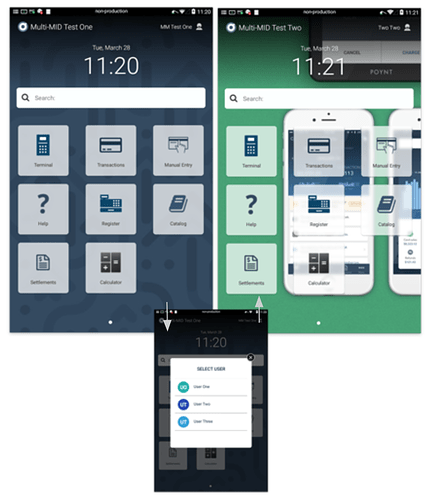This allows a business to manage multiple “stores” that are associated with it. For example, a beauty salon has various aestheticians working for it. They can all be set up as stores under-neath the business, and will have a unique Merchant ID (MID). This is useful for keeping track of payments/tips/transactions on an individual level. The merchant will be able to switch between MIDs just as they switch users on the terminal.
Click on the the current user option in the top right corner from your Home screen and select user. This will swap the MID so that all transactions will be associated with that employee’s MID. You will be able to see the store name in the top left corner change when you swap. This indicates the change in MID.
Note: The catalog remains consistent as it is created on the overall business level