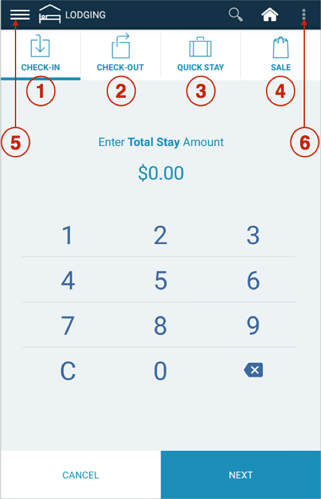The Lodging App is available to Elavon merchants to manage their hotel and lodging experience for their customers on the Poynt smart terminal.
When you tap on the Lodging App icon, you will land on the Lodging App main screen. By default, the Check-In screen will be your main screen. You will see additional tabs to allow easy access to other main functionality.
From this screen, you can:
- Begin a Check-In transaction
- Tap on Check-Out to begin a Check-Out transaction
- Tap on Quick Stay to begin a Quick Stay transaction
- A Quick Stay transaction defaults the check-in date to the current date, allows the clerk to set the check-out date, and then immediately charges the customers card and places the Quick Stay transaction in the current day’s Settlement batch.
- Tap on Sale to begin other types of transactions (see Sale section)
- Tap on left-navigation menu to access Transactions List
- Tap on right-navigation menu to access Non-Reference Refund (owner-permission only)