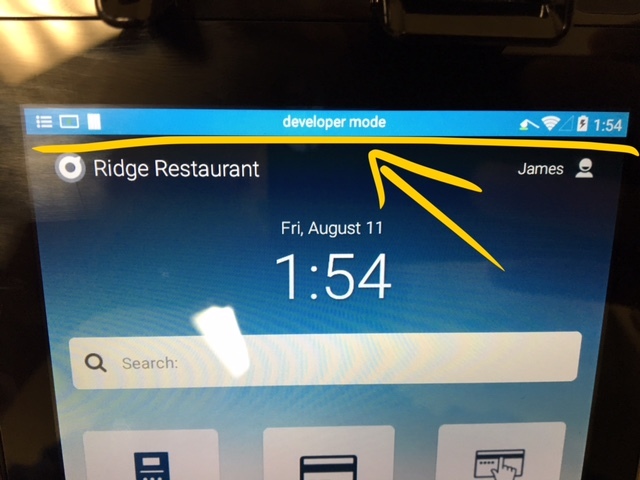Hello, I’m trying to hide/disable the status bar (see image below).
I successfully enabled Developer Preferences and connected the Poynt smart terminal to my Windows laptop. I also enabled USB Debugging. Prior to this, I was able to sideload an app using ADB, so I confirmed my connection works.
I then tried using each of the following commands, but none worked:
- adb shell settings put global policy_control immersive.status=*
- adb shell settings put global policy_control immersive.navigation=*
- adb shell settings put global policy_control immersive.full=*
Is there a different command I can try or a setting I can change within Poynt’s settings menu?
Thanks in advance for your help!