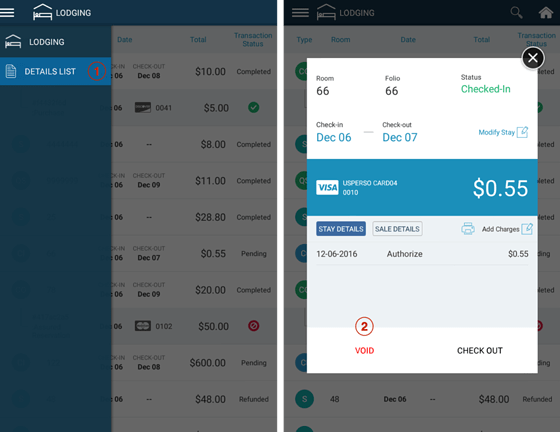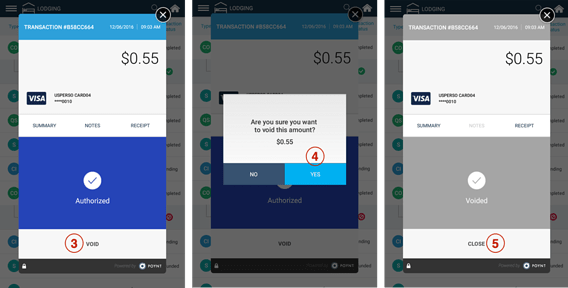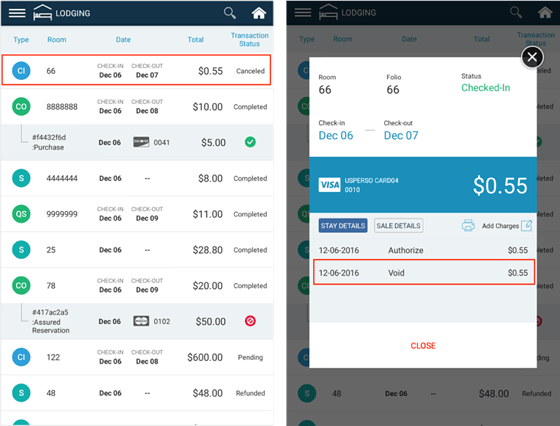At times, if you need to Void or Cancel a guest’s Check-In stay record prior to the transaction capturing or settling, you may do so by pulling up the Stay record from the Details list.
You may Void any Check-In transactions which have not yet been settled or closed out in the settlement batch. Processing the Void on the Check-In will cancel the authorization on the customer’s card and release the funds held.
Note: For Quick Stay , Checked-Out , and Sale transactions processed during the current day which have not yet settled or batch closed, you may Void those transactions which are sitting in the current day’s Open Settlement Batch from the Settlements App as long as the batch remains open. Refer to the section on Settlements.
Step 1: To Void a Check-In transaction that is authorized (in Pending status):
Step 2: Tap on the 3-bar left-hand navigation menu and tap on Details List Search by Room Number or locate the record from the Details List. Tap on the record.
Step 3: Tap on Void to proceed.
Step 4: You will see the details of the original authorization transaction for the Check-In. Tap on Void to proceed.
Step 5: A pop-up screen will confirm whether you would like to proceed with the Void. Tap Yes to continue. The transaction details screen will display a confirmation that the transaction has been voided.
Step 6: When the Void on the Check-In transaction is completed, you will see the Stay record as “Canceled” in Details List, and the pop-up details for that Stay will show status of “Void”: