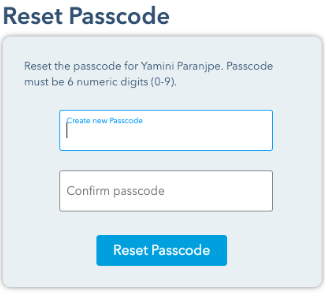Terminal passcodes can be changed either on the device itself, or through Poynt HQ web portal. Passcodes can only be reset by those who are permissioned to (typically Owners or Managers). Review the permission settings on Poynt HQ web portal to see who has access to reset passcodes. To reset the passcode on the device:
Click on the user icon either on top right hand corner of the screen, or the menu bar on the bottom. Select the user that needs to be reset.
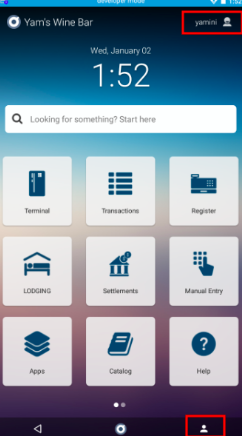
Click on RESET PASSCODE link on the bottom.
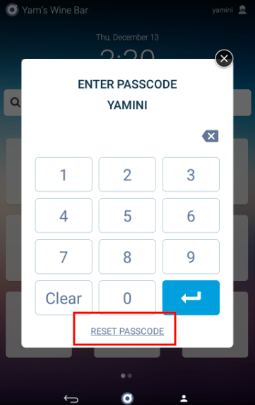
If a user is trying to reset the passcode, but does not have the permission to, they will be prompted to notify the Owner to reset the password.
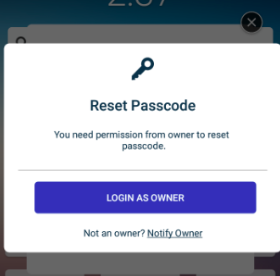
The Owner will receive an email, which will redirect them to reset the passcode for the user.
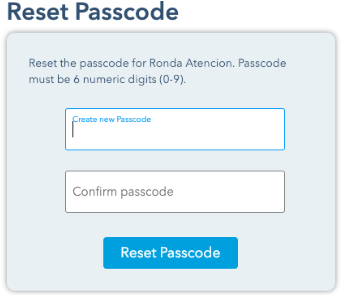
If an Owner or Manager needs to reset their code, clicking on RESET PASSWORD will prompt an email reset to them.
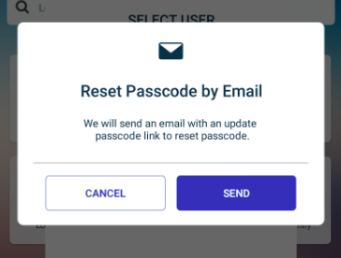
The link in the email will allow them to change the passcode.