To enter the UPC code (Universal Product Code) or barcode number on the catalog to scan your products on your store, as the first step you will need to enter them manually however when saved, you can easily scan them from the Register App. Here is how you do it.
1- From the home screen, tap on the Catalog App 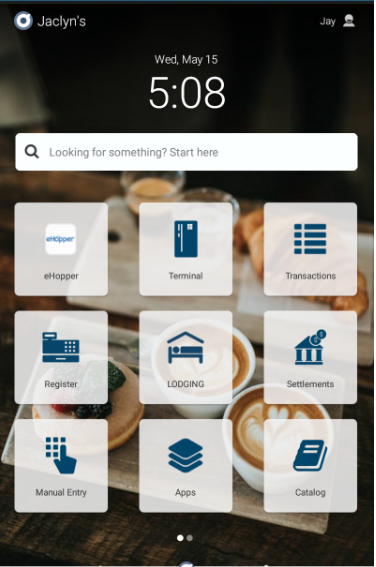
2- Once the catalog has been created from the web, tap on the product to enter and edit the UPC number (don’t forget to enter ALL the numbers) 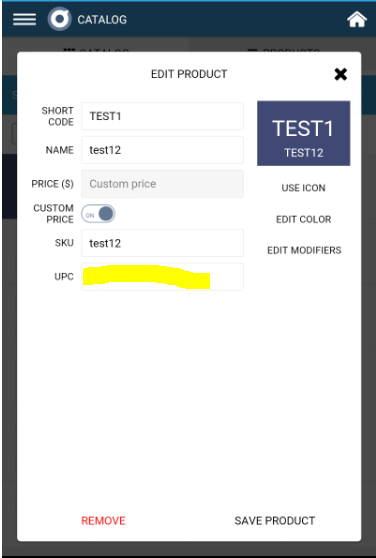
3- When you finish entering the whole number, click on “save product”
![]()
