If you get a situation with a customer that requires a refund and you are using a lodging app and do not know how to do that refund of the stay we are providing you the steps below.
Remember the steps are only for the lodging app users.
Step 1: Tap on the 3-bar left-hand navigation menu and tap on Details List. Search by Room Number or locate the Stay or Sale record from the list. Tap on the record.
Step 2: Tap on Refund to proceed.
Step 3: You will be prompted to provide a Refund transaction type (ie whether the refund transaction is for a Card Deposit). Tap Next.

Step 4: You will be prompted to confirm the amount you wish to Refund. Tap on the amount field if you need to change the amount for a Partial Refund.
Step 5: Tap Refund to complete.
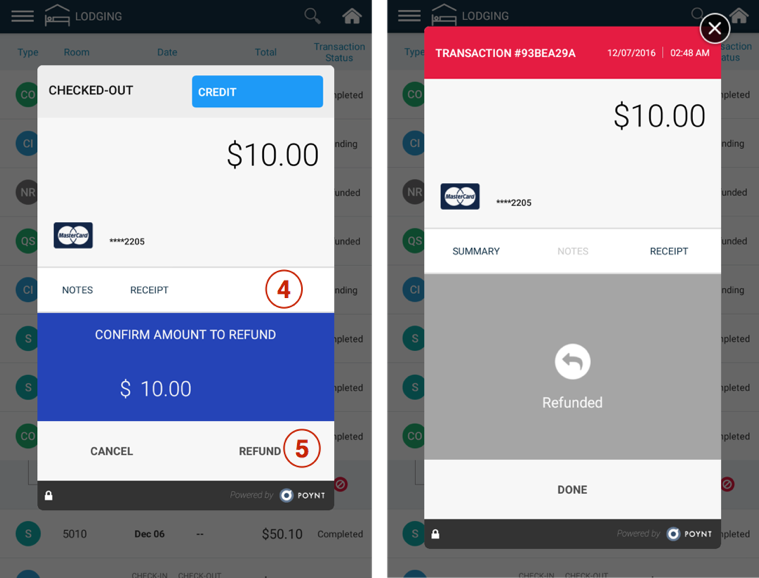
Step 6: When the Refund transaction is completed, you will see the Stay or Sale transaction record as “Refunded” in Details List, and the pop-up details for that Stay or Sale record will also show “Refunded”:

