If the catalog was already created from the web, there are two ways you can assign the catalog to the terminal:
FROM THE WEB: www.poynt.net (after you log in with your credentials)
1- Go to 
2- Select the desired catalog to be assigned to the terminal and click on: 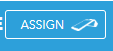
3- After you click on assign another menu will appear where it shows all your terminals associated with your business, you will need to click on 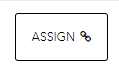 on all of the devices you need the catalog to be assigned.
on all of the devices you need the catalog to be assigned.
FROM THE TERMINAL:
1- From the home screen, tap on ‘Catalog APP’ 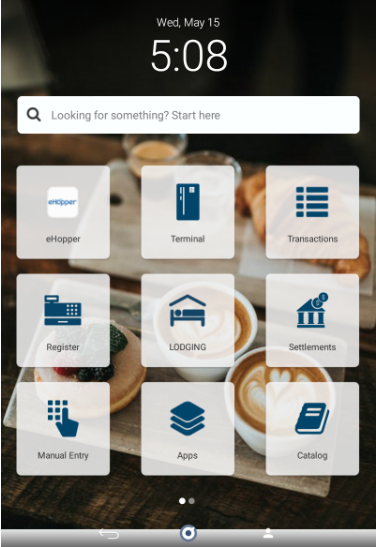
2- Tap on ‘Switch’ button:
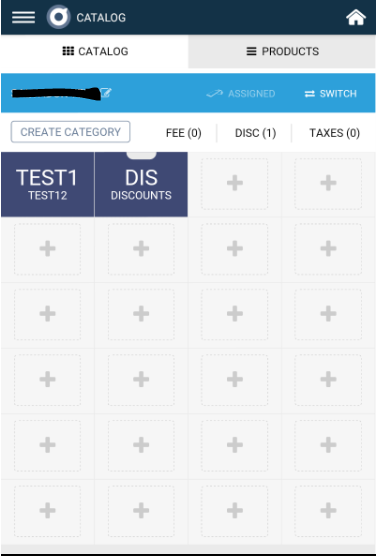
3- Select the desired catalog to be assigned and tap on the name:
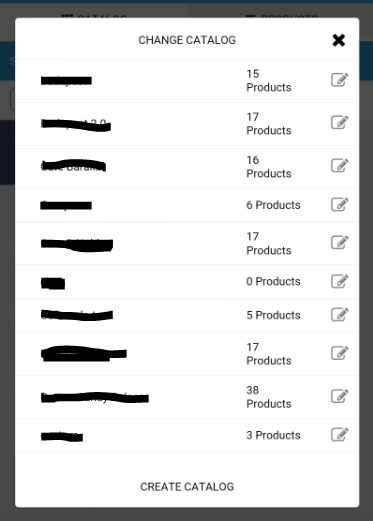
4: Let the Terminal to upload the new catalog
