On poynt.net there is an option to add a footer to your receipts. Here are the steps to add it.
1- Log in on poynt.net portal
2- Click on 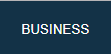 tab
tab
3- Click on “Manage Store” tab 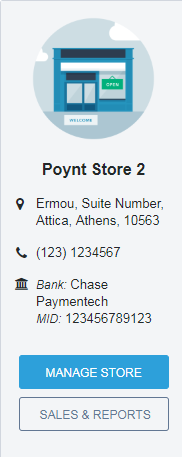
4- Click on “Txn receipts” tab 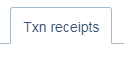
5- Click on the white square and edit what you need to appear at the footer of the receipt (remember the recommended is 19 characters on the footer, Keep It simple!) 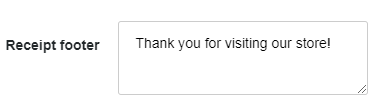
6- To save it Click on “Save Store” tab 
