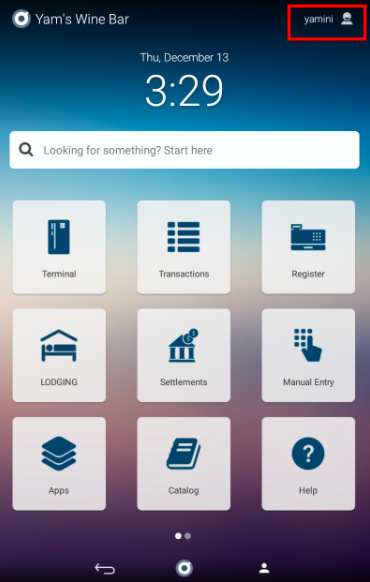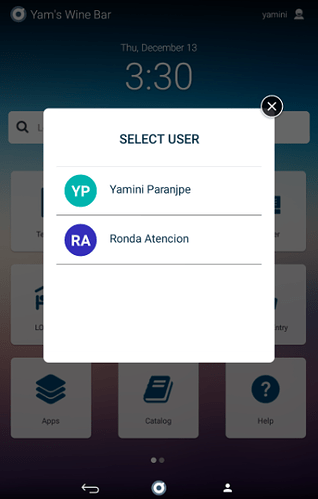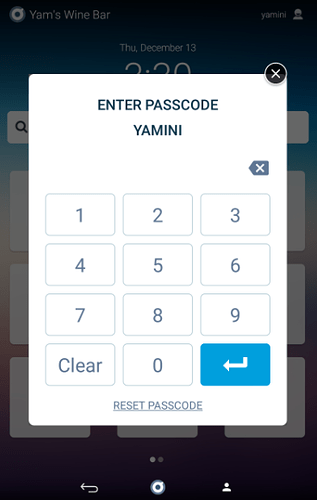Once you’ve added a Terminal User, you may quickly switch between users on the Home screen.
Step 1: Click on the user name and person icon in the upper right hand side of the screen.
Step 2: Select the new user, enter the password to complete your login.
You can also use person icon in the navigation bar on the bottom of the screen to change a user from any screen. Simply click on the icon and select a new user.