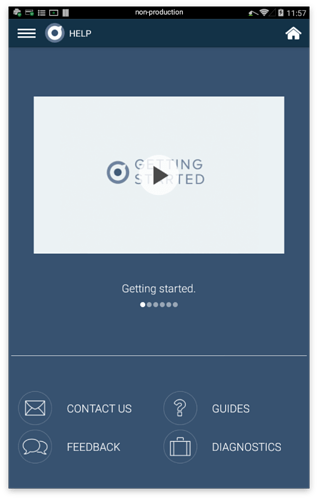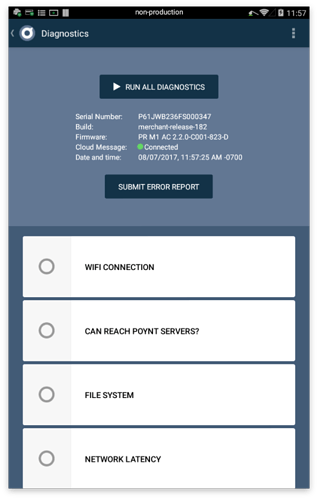Sending an error report to the Poynt Technical Support team allows our team to see in-depth data about the activity on your terminal and can help us diagnose any issues.
Sometimes, when working with our support team to help merchants through an issue, our agents may ask for your help to send us an error report to dig into. Here are the steps to send this info:
Step 1: Open your Help App from the home screen.
Step 2: Within Help App, select Diagnostics.
Step 3: Within Diagnostics, select “Submit Error Report”.
Step 4: After submitting the error report, reach out your support team using the information provided under the Contact Us button and we will assist you further.