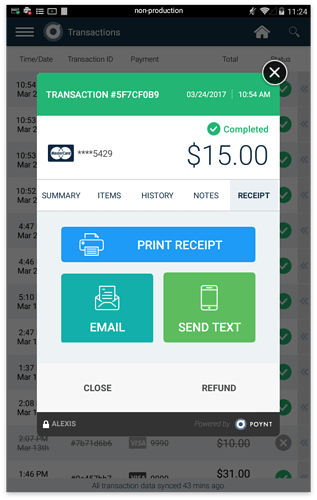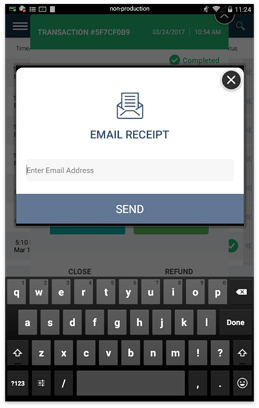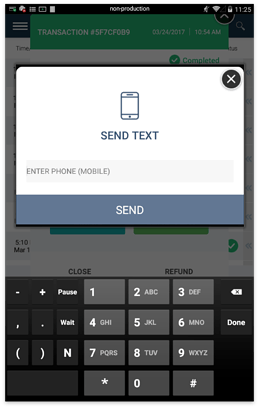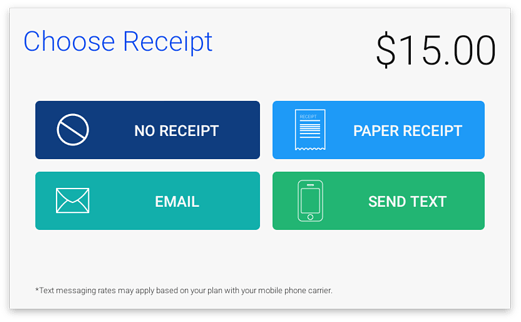Merchants have the ability to resend email and text receipts from their transactions list after completing an initial payment.
Step 1: In Transaction list, select Transaction of the receipt you’d like to resend.
Step 2: Select Receipt Tab.
Step 3: Choose the type of receipt you’d like to resend. Enter the customer’s email address or phone number on the merchant facing screen or customer can complete on customer-screen.
Note: After initially entering an email or phone number, the customer’s info will be stored for quick reference tied to their next card swipe.