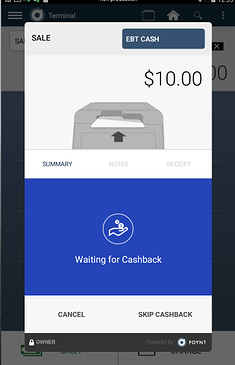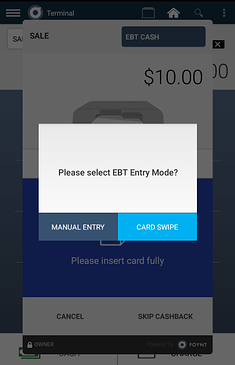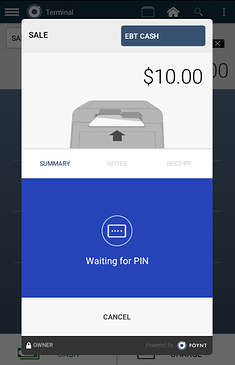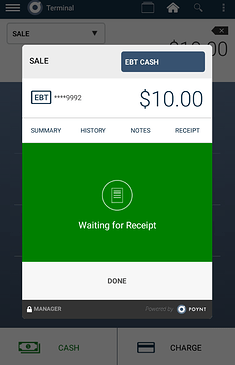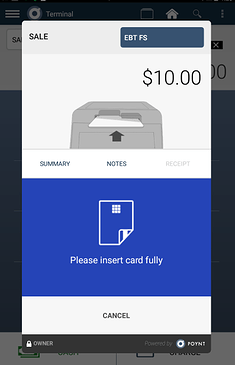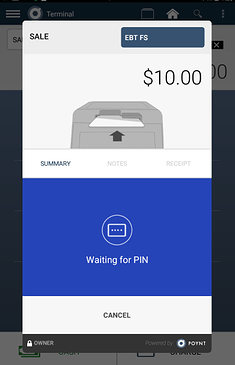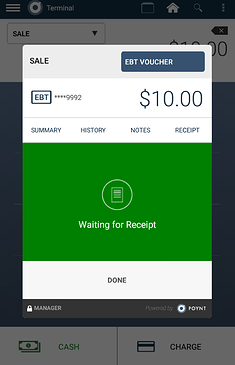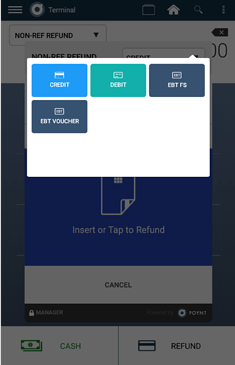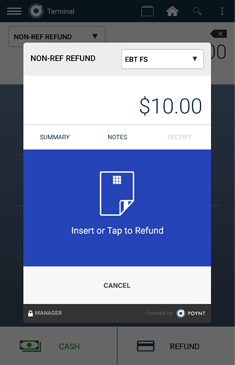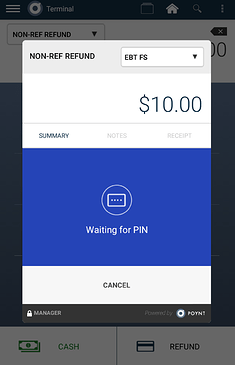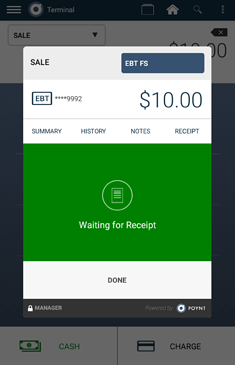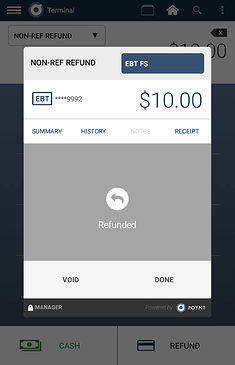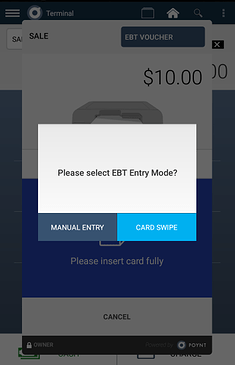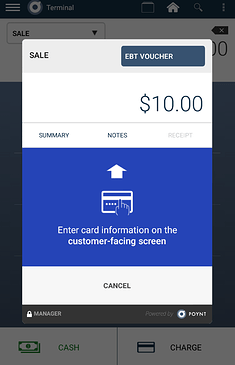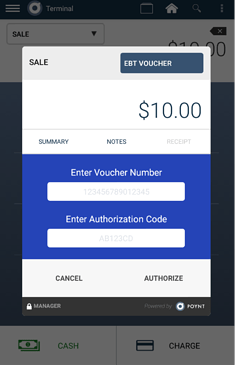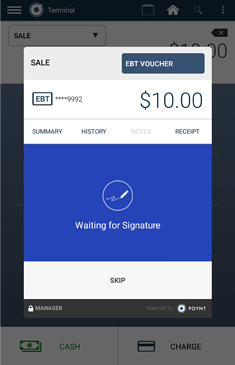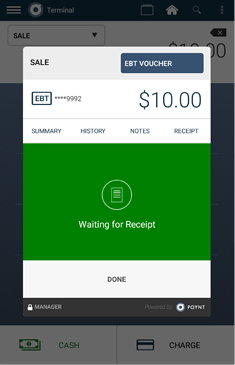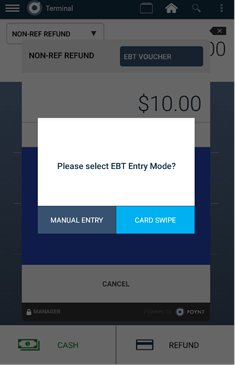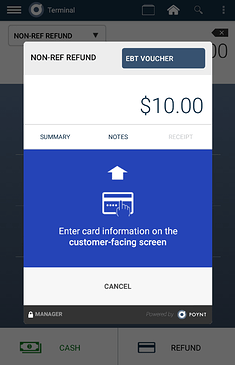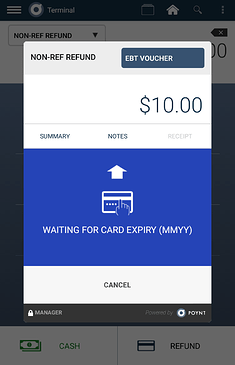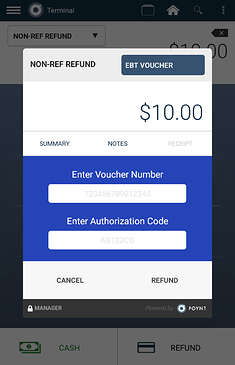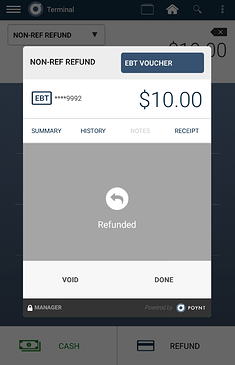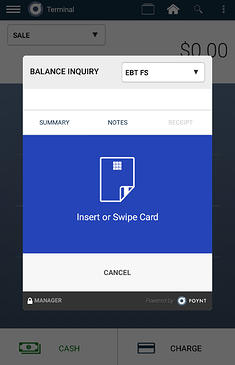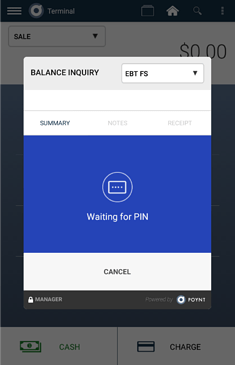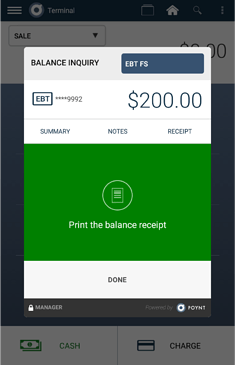Eligible Elavon merchants can now accept Electronic Benefit Transaction (EBT) payments. EBT merchants can process transactions for EBT Food Stamp, EBT Cash Benefits, EBT Voucher, and EBT Balance Inquiry.
EBT Cash Benefit
Enter Txn Amount → Select EBT Cash Benefit → Allow customer to choose “Cashback” option → Display new amount including cashback amount (if applicable) → Swipe (or Manual Entry) → Prompt for Customer Screen PIN Entry → Customer selects receipt
EBT Food Stamp
Enter Txn Amount → Select Food Stamp → Swipe (or Manual Entry) → Prompt for Customer Screen PIN Entry → Receipt prompts
EBT Food Stamp Refund
Select Non-Reference Refund from dropdown → Select EBT FS → Swipe → Prompt for Customer Screen PIN Entry → Receipt prompts
EBT Voucher Clear
If the network is down, a merchant will collect EBT card information and enter it later manually with EBT Voucher.
Enter Txn Amount → Select EBT Voucher - Sale → Select Manual Entry → Customer Enters Card Number and Expiration Date → Manually Enter Voucher # from Voucher Slip → Input the Auth Code (alpha-numeric) provided from Voice Auth Center → Receipt Prompts
EBT Voucher Refund
Select Non-Reference Refund from dropdown → Select EBT FS → Customer Enters Card Number and Expiration Date → Manually Enter Voucher # from Voucher Slip → Input the Auth Code (alpha-numeric) provided from Voice Auth Center → Select Refund → Receipt Prompts
EBT Balance Inquiry
Select Balance Inquiry (left drop-down) → Select EBT Cash or EBT FS (right drop down) → Swipe Card → Prompt for Customer Screen PIN Entry → Customer selects receipt option