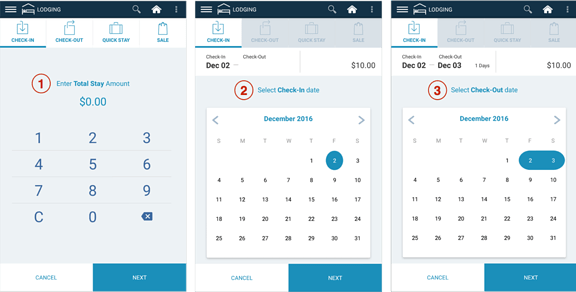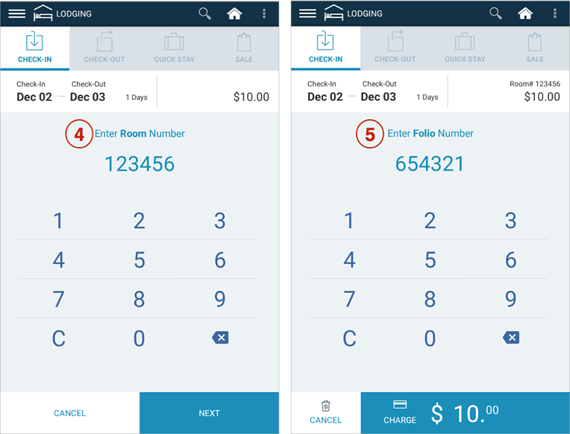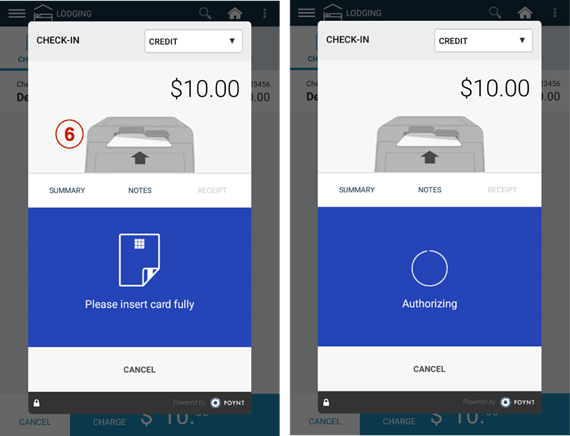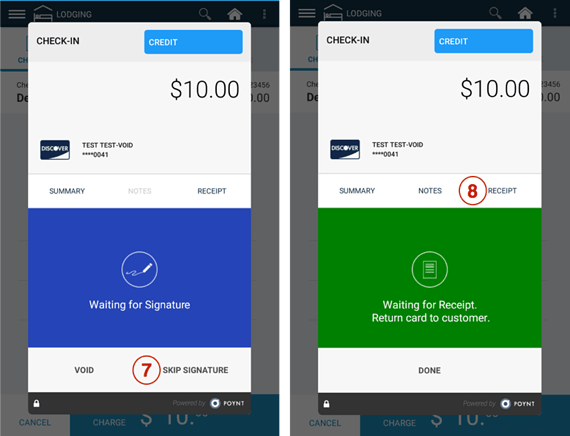For Check-In transactions, the customer’s card will be authorized for the Total Stay Amount entered in. The authorization is placed on the customer’s card until the customer is ready to Check-Out. On the day of Check-Out, the lodging clerk would complete the Check-Out flow to capture the authorization held on the customer’s card. The Checked-Out transaction is then placed in the current day’s Open Settlement Batch until the batch is submitted and closed later that day by the lodging clerk/manager.
Step 1: To begin a Check-In transaction that will Check Out at a later date, tap in the Total Stay Amount . Tap Next.
Step 2: Continue by tapping in the Check-In date. Tap Next.
Step 3: Then tap the Check-Out date. Tap Next.
Step 4: Enter the Room Number for the guest. Tap Next.
Step 5: Enter the Folio Number for the stay. Tap Next.
Note: Folio Number is an optional Lodging setting that can be disabled in the Poynt.net HQ web portal > Store Settings > Lodging Settings tab.
Step 6: Insert / Swipe Card or Tap NFC for Payment. Wait for the card authorization.
Step 7: Wait for the customer signature on the customer screen.
Option: You can also choose to skip this step and obtain signature on the printed receipt. Tap ‘Skip Signature’ to proceed to Receipt screen.
Step 8: Wait for customer receipt selection (email, paper, none or text).
Option: You can also print out a receipt by tapping on the ‘Receipt’ tab.