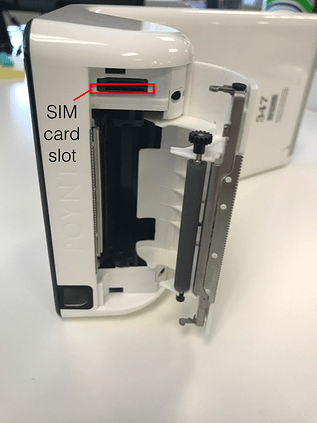Inserting SIM Card
- Open the printer hatch door and lay the device on its side so that the left side of the second screen is flush with a level surface (see image below)
- Some models of Poynt P61s will have two card slots - one for an SD card and one for your SIM card. The SIM card goes into the longer slot. The correct slot is also indicated below (left).
Some other models P61s just have a SIM card slot (right). This one has a push-in-bounce-out mechanism so you may not need tweezers to remove the SIM card.
- When inserting the SIM Card, make sure the notch on the SIM card is oriented so the upper right is inserted first with the gold contacts face up.
Make sure you are careful not to damage the connector pins in the slot. Gently push the SIM Card all the way into the slot.