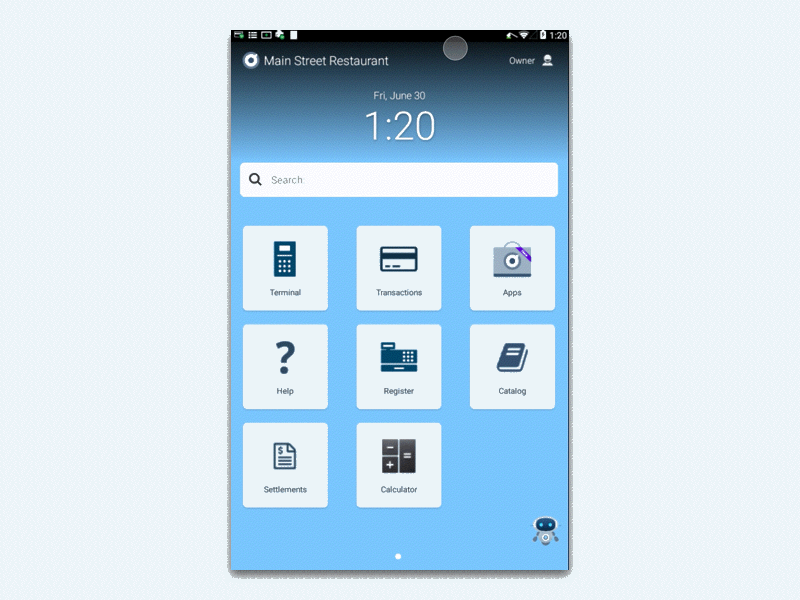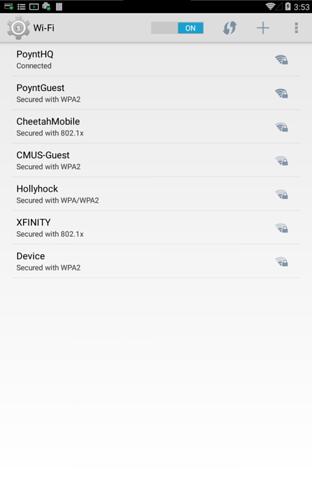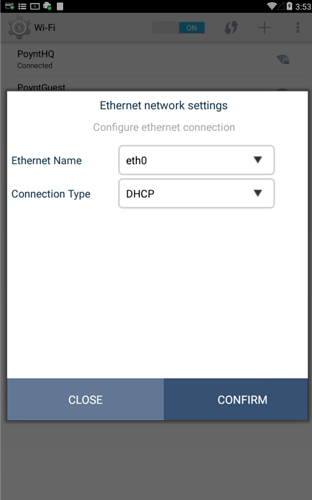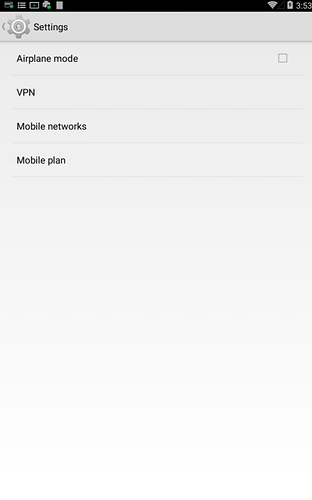Merchants can easily connect to the internet either with a secure WiFi connection or ethernet. Or, if you have a 3G enabled device, you can connect to a mobile network.
You will be prompted to Connect your device upon activating. But to configure additional networks after activation, you can do so by using the swipe-down menu to access settings, swipe across, and select WiFi, Ethernet, or 3G.
To connect with WiFi
Step 1: When you turn your device on for the first time, it will automatically prompt you to connect to WiFi. To adjust your WiFi settings simply go to the Home screen and swipe down from the top of the screen.
Step 2: Select WiFi button
Step 3: The WiFi connection you select must be secure to be able to process payments. This means that it must be a WPA or WPA2 network and password protected.
To connect with Ethernet:
Step 1: Simply plug your Ethernet cord into the back of the Poynt dock, place your terminal on the dock, and you’re ready to go! The Poynt device must remain in its dock to process payments using Ethernet.
To connect with 3G:
Step 1: If your 3G SIM card is was provided to you by your reseller organization, simply insert your SIM into the device and you’ll automatically be connected.
If you need additional configuring, please visit the 3G Terminal Setup section for more info.