Connecting a Bluetooth accessory
Step 1: Go to swipe-down menu from Home screen and select “Settings”. Select the “Accessory” section.
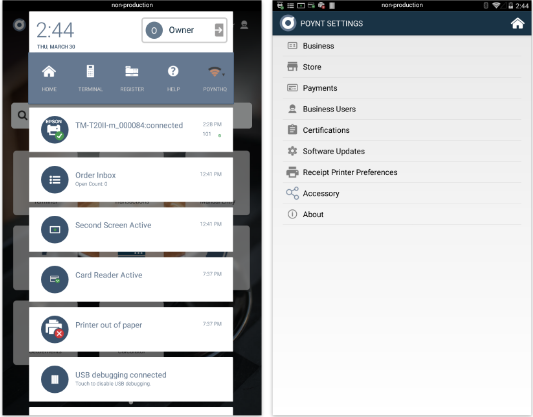
Step 2: Click “Find New Accessories”. If Bluetooth isn’t turned on a prompt will appear. Select “Allow”.
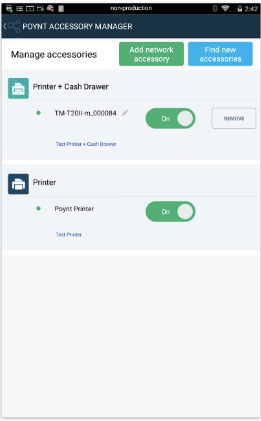
Step 3: Click “Find New Accessories”. Your terminal will begin to look for new accessories and will appear in the list as they become available. Select “Confirm”. If successful, you’ll see a prompt that says “Successfully Connected”.
Step 4: Test the device from the Manage accessories list to confirm the connection.
