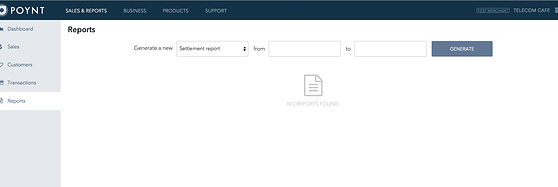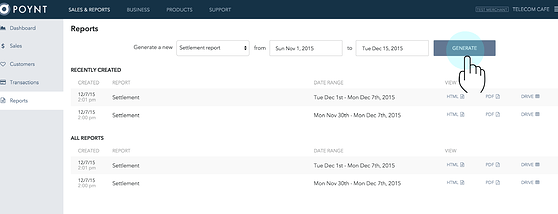You can enter Notes directly in the terminal during a transaction. If the transaction is already complete, just click the right-hand bullets to enter into Notes
To pull up your Notes later:
-
Go into Sales & Reports on Poynt.net
-
Click Reports on the left-hand side
- Select the report you want and tap Generate
- Once the screen opens, the Notes column will appear in the report