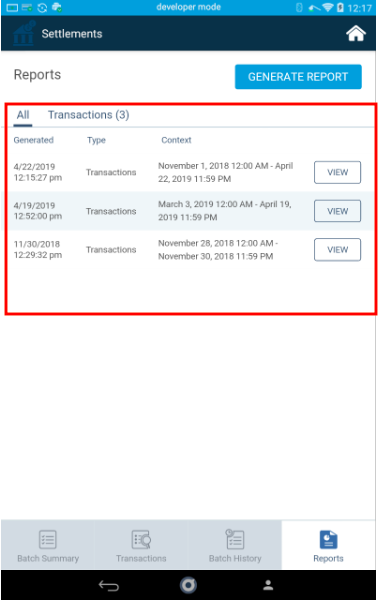The Transactions report summarizes data associated with payments processed on the device and further breaks down by the type of payment. These categories include:
Purchases
Refunds
Declines
Voids
Open Auths
This article will walk you through how to generate the Transactions report via the P6 device.
Step 1: Click on the Settlements App, and go to the Reports tab on the bottom right hand corner.

Step 2: Choose Transactions Type and specify the date range to pull data from. You can also further filter down by a specific employee. The default will be All Employees.
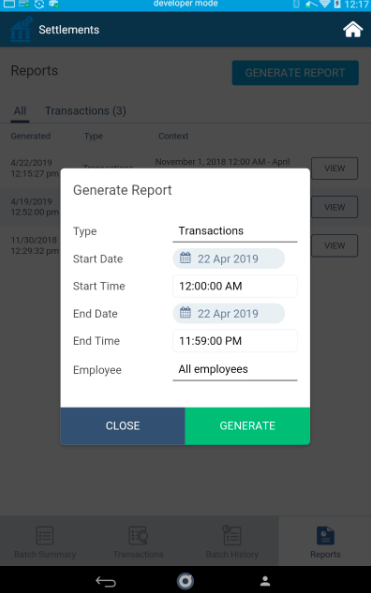
The completed report will show up in the Reports tab.