Reach your customers where they are - making payments at your Poynt Smart Terminal. Harness the power of the customer screen and promote a big sale with your branded images, custom text, and payment icons.
On your Merchant HQ, you have the ability to customize the look of the customer screen on your device. Simply go to https://poynt.net/business to get started.

Step 1: Click Manage Store.
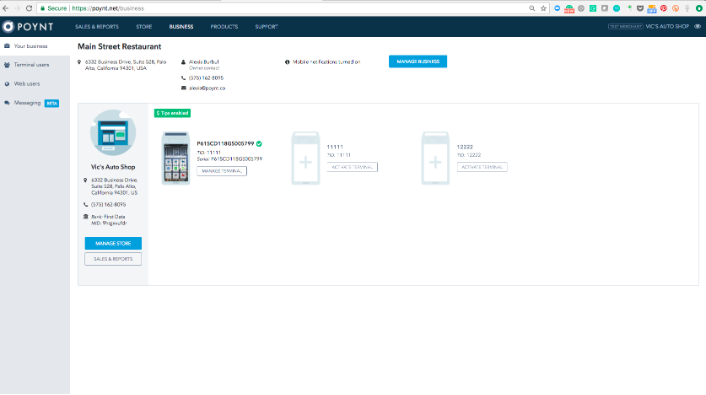
Step 2: Select the Device Screens tab. You’ll see here options to upload a custom image and add a customer screen message.
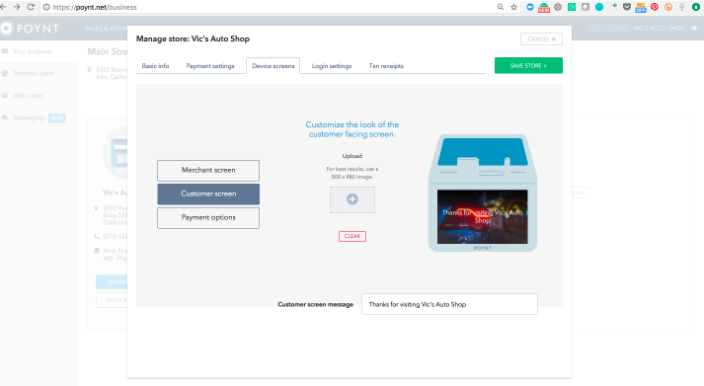
Step 3: Additionally you may personalize the payment types displayed on your customer screen. Simply toggle on or off the card type. This will display the types of payments you accept so that your customers are equipped to pay without confusion.
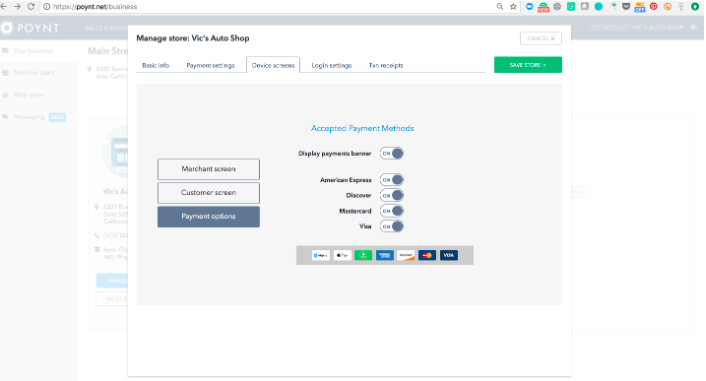
Step 4: Once you’re done, select Save Store. This will trigger a sync with your device so that your updates are visible on your customer screen.
