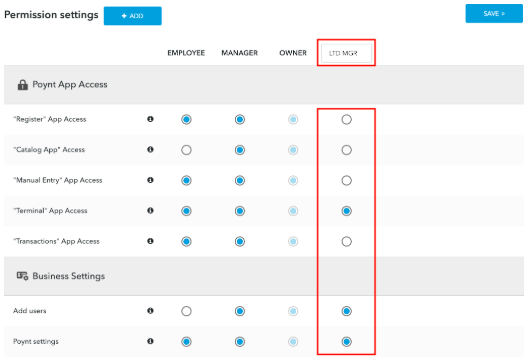Your Poynt account comes with three default permission settings for users: Employee, Manual and Owner. You can add new roles with customized permissions if you have users that fall outside of these default settings.
Step 1: Go to Business tab in Poynt.net and click on Terminal Users. Click on Permission Settings to add a new role and permission.
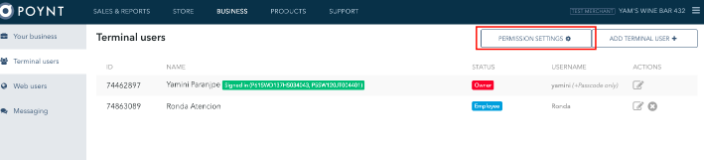
Step 2: Click on Add button next to Permission Settings.
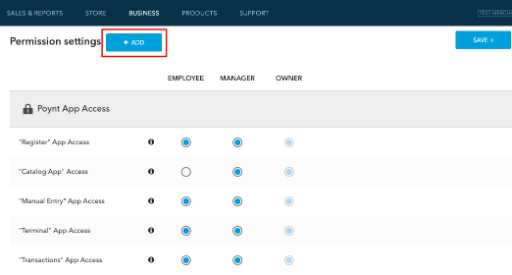
Step 3: Name the new role and assign the functions associated with it. Click Save.