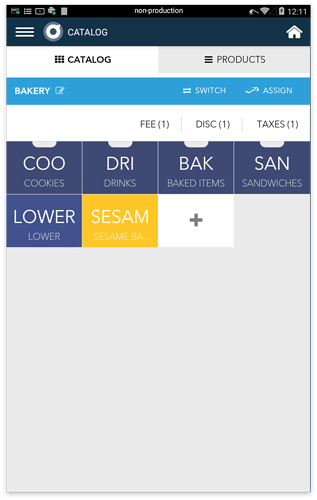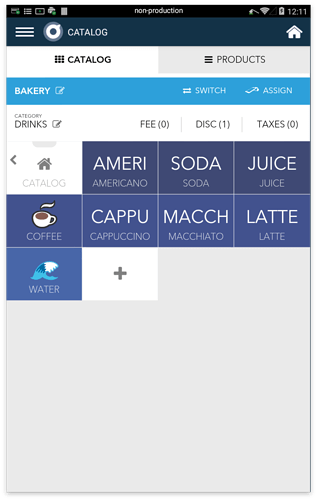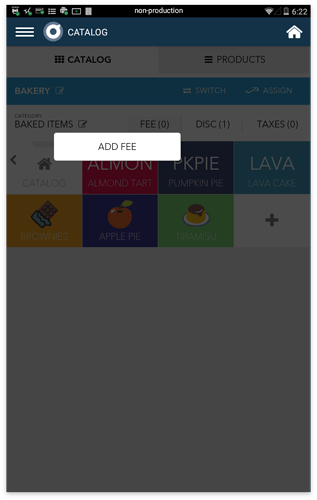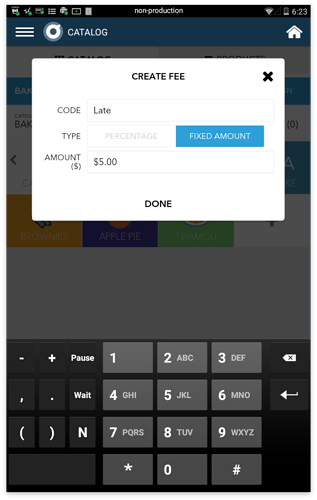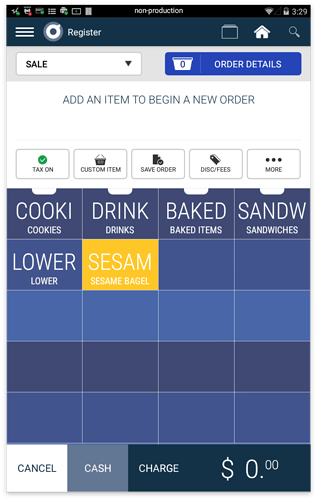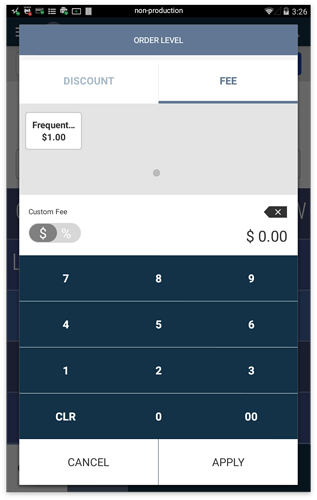Fees may be created in a Catalog to apply at the order level (left), or within a specific Category to apply at the item level (right).
Create a Fee
Step 1: To create or manage a fee, click on Fee from the white row.
Step 2: Select “Add Fee”
Step 3: Specify a name for the Fee. Determine if the fee is applied as a Percentage or as a Fixed Amount. Add the fee amount and tap ‘Done’.
Applying fees, discounts, or taxes
Once you create your fees, discounts, or taxes within Catalog, they will be applicable on the item or order level in the Register app.
Order Level - Fees
To apply an order level fee, you may select the Disc/Fee button in the Register App.
Once you click the Disc/Fee button, you may select existing fee to apply to the order or create a custom fee.