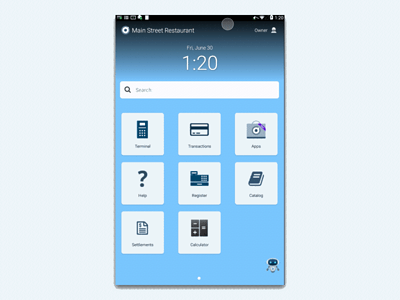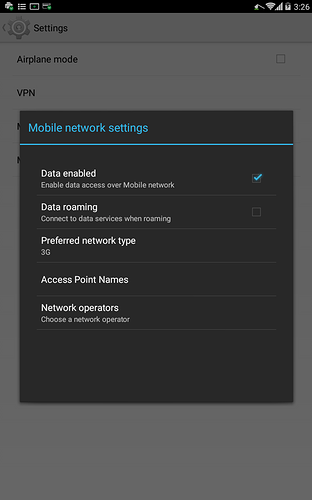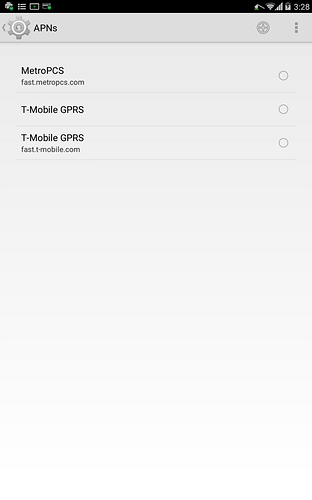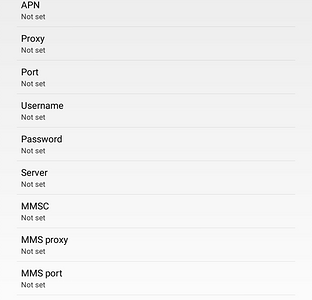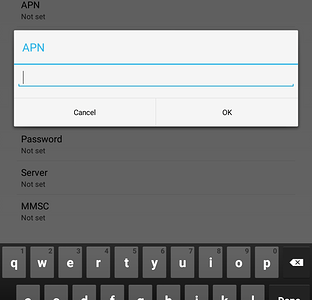Configuring the mobile network
Your mobile network can be configured during activation or following activation from the 3G section of the slide-down menu. After inserting your SIM, some 3G connections will establish automatically. You’ll also want to configure your WiFi connection as a fallback in the case that your 3G connection drops.
Step 1: Swipe-down on your Smart Terminal’s screen (from any open application) to access the Settings and Notification menu. Swipe across and tap on the Mobile Network icon.
Step 2: Once you have the Mobile Network screen open, select Mobile Networks to modify any necessary settings. Then, select Access Point Names.
Step 3: Tap Access Point Names and select your APN from the list. If your APN does not appear, continue to Step 4.
Common APNs
| Reseller Organization | Known APN |
|---|---|
| Elavon | EQUINOXPAYMENTS.COM.ATTZ |
| FreedomPop | freedompop.foggmobile.com |
Step 4: If your APN does not appear in this list, you may enter it manually. Please reach out to your cellular provider or the organization from which you purchased the SIM to determine the APN. To enter the APN manually, select the plus sign and then “APN”.
Once step 4 is complete, you may return to normal by swiping down on your screen and accessing Home from your swipe-down menu.