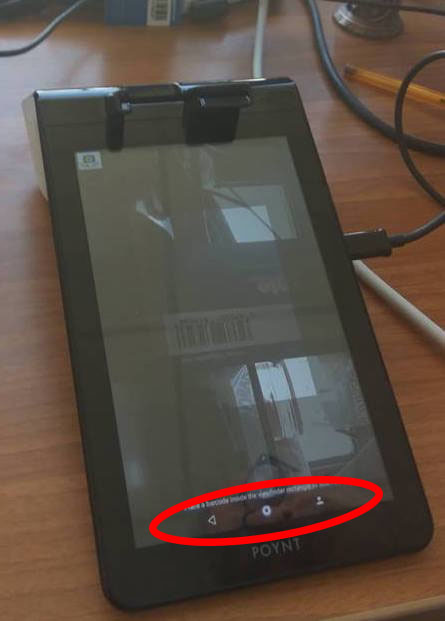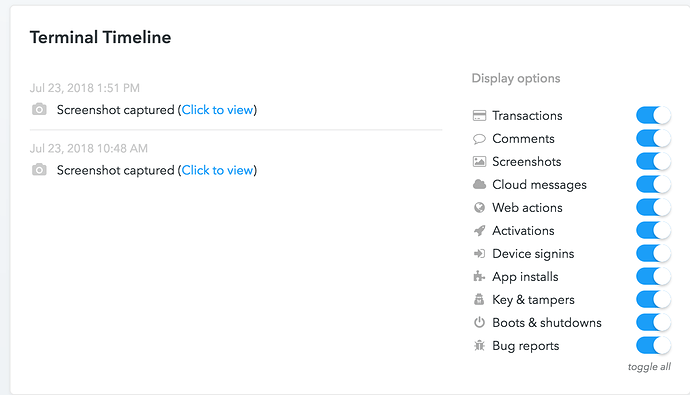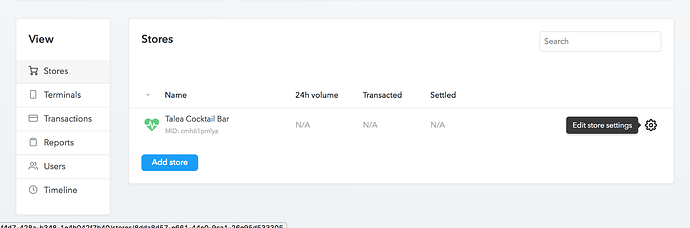In the night between July 19th and 20th our device has been updated. Then I was able to activate it and link it to our test merchant.
We noticed that a new bottom bar appeared, with back and home buttons. We were making tests and I captured it in the picture below:
But today, the bar disappeared, and we don’t know why, because we did nothing: did Poynt update the terminal again during the weekend?
Is there any setting that could set it?
We need to understand how to manage it because our app has been built on the assumption that the available screen size is 601 x 938, but with the bar on, the height was reduced to 890.
Thanks
Marco